realin
Newbie level 6
Hi guys,
I made an easy circuit to turn on/off my router from computer using parallel port interrupt. Now the problem is, whenever my computer turns on, the relay itself gets ticked and the router goes on. And if i connect to the other side of relay, the router gets on when i shut down the computer, i mean when the computer is just shut down from windows, and when it turns off its motherboard and everything, the relay ticks
Is there a solution to this problem ?
Also i need an advice from you guys, that if it is possible to send interrupt using USB ? like we have to send +5v to the circuit and it gets on and if we send 0 then it gets off, the same voltage can be given thru USB also ? if yes, then do you know how to do it ? which language ?
thanks for ur time
I have attached the circuit image along with this post
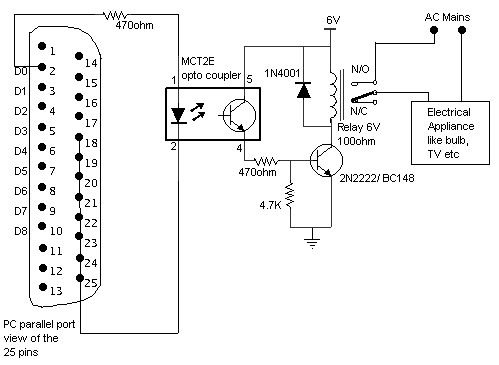
[/img]
I made an easy circuit to turn on/off my router from computer using parallel port interrupt. Now the problem is, whenever my computer turns on, the relay itself gets ticked and the router goes on. And if i connect to the other side of relay, the router gets on when i shut down the computer, i mean when the computer is just shut down from windows, and when it turns off its motherboard and everything, the relay ticks
Is there a solution to this problem ?
Also i need an advice from you guys, that if it is possible to send interrupt using USB ? like we have to send +5v to the circuit and it gets on and if we send 0 then it gets off, the same voltage can be given thru USB also ? if yes, then do you know how to do it ? which language ?
thanks for ur time
I have attached the circuit image along with this post
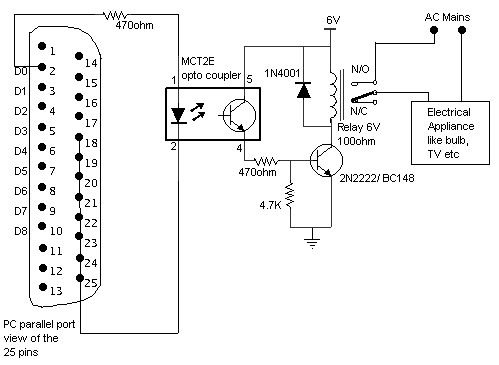
[/img]