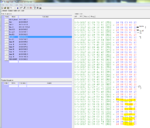STSCBE
Member level 2
Dear all,
For my application IÂ’m using 16-bit - dsPIC33FJ64GS606 microcontroller. The controller haven't EEPROM option. I found an option to use Program memory as for EEPROM from Microchip website
https://www.microchip.com/SWLibraryWeb/product.aspx?product=Data%20EEPROM%20Emulation%20for%20PIC
Actually i Got Project file but it cannot compile.
I dont know How to use that library for my application.
Help me out, or Is there any other option to use Flash memory as for EEPROM?
Thanks..
For my application IÂ’m using 16-bit - dsPIC33FJ64GS606 microcontroller. The controller haven't EEPROM option. I found an option to use Program memory as for EEPROM from Microchip website
https://www.microchip.com/SWLibraryWeb/product.aspx?product=Data%20EEPROM%20Emulation%20for%20PIC
Actually i Got Project file but it cannot compile.
I dont know How to use that library for my application.
Help me out, or Is there any other option to use Flash memory as for EEPROM?
Thanks..
Last edited: