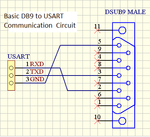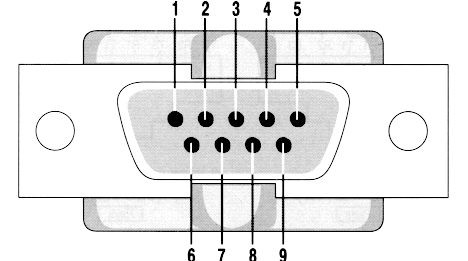pieldetoro
Newbie level 5
Hi guys,
I've wasted many days with a problem with the serial port.
I'm using Mega2560, MAX232 (DB9) and WAVECOM Fastrack GSM modem (DB15).
- My MAX232 connects fine with PC-RS232. I open two TeraTerm windows (one connected to Arduino, another one to PC serial port) and no problems sending and receiving.
- No problems connecting PC to modem with original cable (DB9 to DB15).
- I have an old 56K modem. I tried the MAX232 and runs smoothly.
But ... I can't connect the MAX232 to the GSM modem.
- To connect MAX232 to GSM-modem I used a three-wire cable RX (2/6), TX (3/2) and GND (5/9). Where (X = DB9/Y = DB15).
- I found a clue. I could connect from PC to modem using 4 wires. The fourth wire going from RTS (DB9 pin 7) to CTS (DB15 pin 11).
- I discovered I can disable flow control on modem. The command is AT+IFC=0,0. It did not work.
- I've also tried to tie CTS and RTS signals on modem. It did not work.
- By the way, also tied DCD, DTR and DTS.

But still no response.
How I can have the "fourth wire" (CTS to RTS) from MAX232?
Any ideas? THX!
I've wasted many days with a problem with the serial port.
I'm using Mega2560, MAX232 (DB9) and WAVECOM Fastrack GSM modem (DB15).
- My MAX232 connects fine with PC-RS232. I open two TeraTerm windows (one connected to Arduino, another one to PC serial port) and no problems sending and receiving.
- No problems connecting PC to modem with original cable (DB9 to DB15).
- I have an old 56K modem. I tried the MAX232 and runs smoothly.
But ... I can't connect the MAX232 to the GSM modem.
- To connect MAX232 to GSM-modem I used a three-wire cable RX (2/6), TX (3/2) and GND (5/9). Where (X = DB9/Y = DB15).
- I found a clue. I could connect from PC to modem using 4 wires. The fourth wire going from RTS (DB9 pin 7) to CTS (DB15 pin 11).
- I discovered I can disable flow control on modem. The command is AT+IFC=0,0. It did not work.
- I've also tried to tie CTS and RTS signals on modem. It did not work.
- By the way, also tied DCD, DTR and DTS.

But still no response.
How I can have the "fourth wire" (CTS to RTS) from MAX232?
Any ideas? THX!