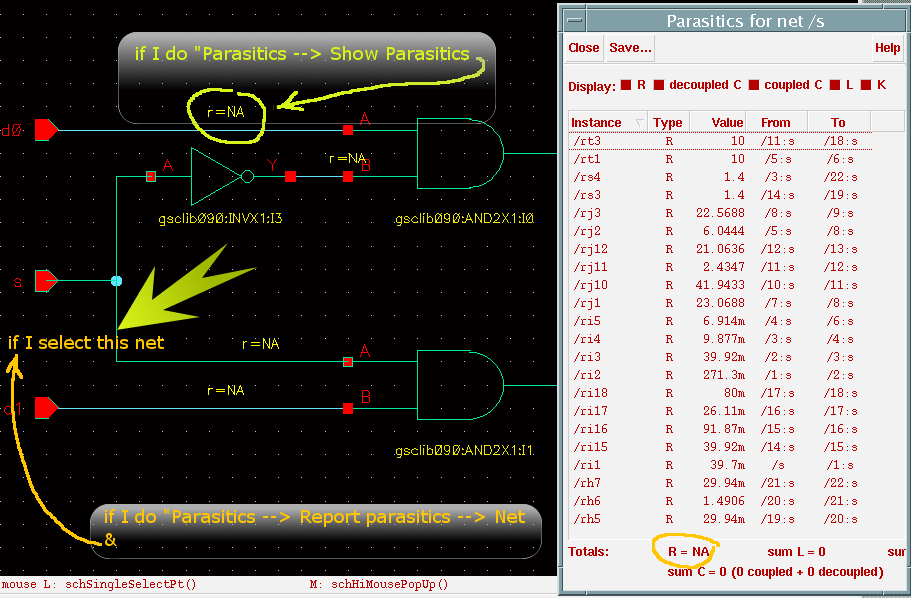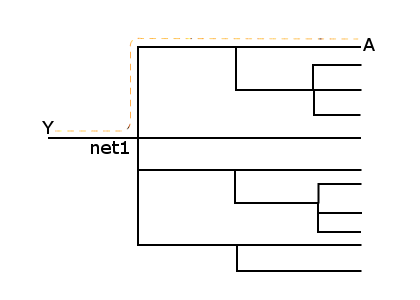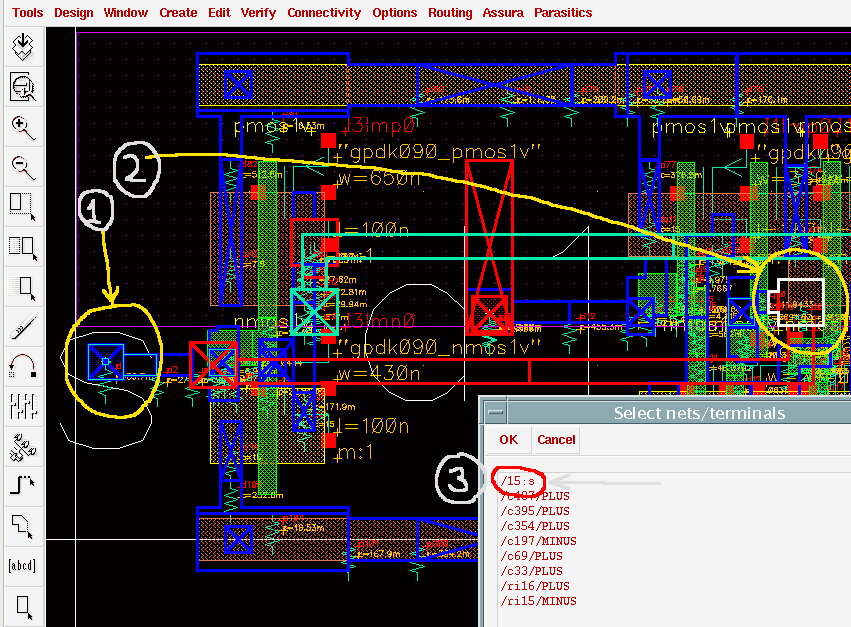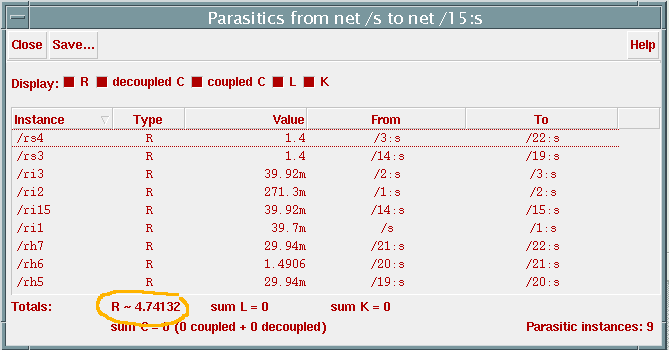mightyocean
Newbie level 6
assura parasitic extraction fracture
hi,guys
These days I am doing a layout of a cascode amp,I set up vdd and gnd as inputoutput pins and label them in the layout.After I run a rcx to extract the RC parasitics,backannotate in the schematic and find that, the pcapacitors are displayed without the presistor, it showed "r=NA". But in the av_extracted view, I can see presistors by enlarging the layout. How can I figure this out? Thanks
hi,guys
These days I am doing a layout of a cascode amp,I set up vdd and gnd as inputoutput pins and label them in the layout.After I run a rcx to extract the RC parasitics,backannotate in the schematic and find that, the pcapacitors are displayed without the presistor, it showed "r=NA". But in the av_extracted view, I can see presistors by enlarging the layout. How can I figure this out? Thanks