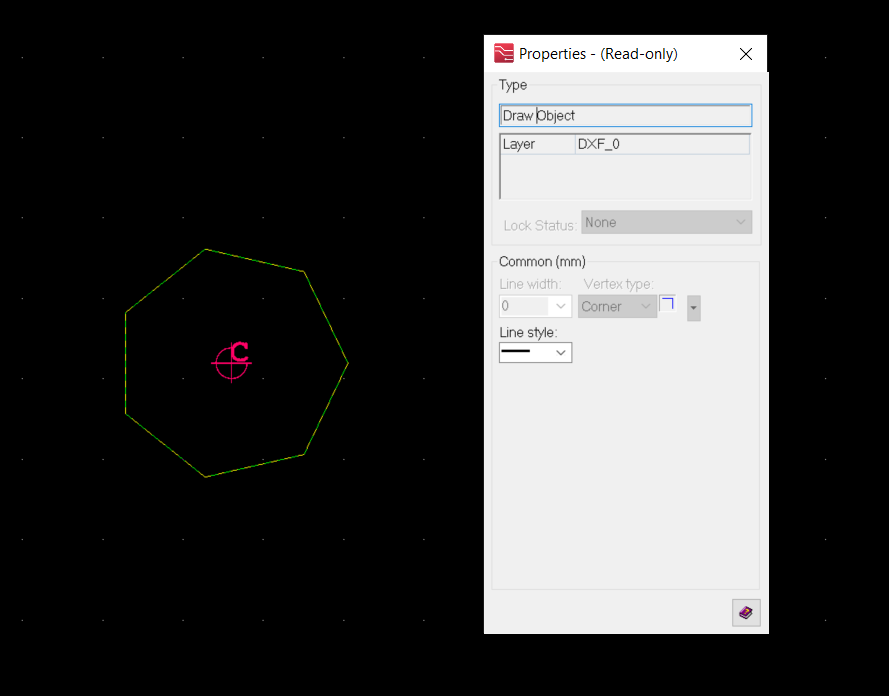vnenthusiast
Newbie level 4
Hey! So I'm trying to import a dxf sketch I have and use it as board outline. But when I import it using the Files-> Import-> DXF option, the file is imported as a part/component rather than drawing object. I cant edit the properties of the dxf I imported. As you can see in the image attached, the green polygon is my imported file, and the properties box of this polygon is also visible. The option to change the type of object is grayed out. What am I doing wrong here? Do let me know if you need any more information from my side. Thanks!