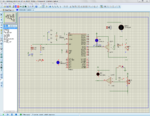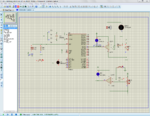Eshal
Advanced Member level 1
- Joined
- Aug 29, 2012
- Messages
- 470
- Helped
- 16
- Reputation
- 32
- Reaction score
- 15
- Trophy points
- 1,298
- Location
- Nowhere :)
- Activity points
- 5,149
Hello experts,
My situation is,
I have connected an LDR to the pin P2.0. And I want to disable all other pins of the controller until P2.0 gets equal to the 5V. Where, 5V=Vcc.
How to do this using C language?
Thank you very much.
My situation is,
I have connected an LDR to the pin P2.0. And I want to disable all other pins of the controller until P2.0 gets equal to the 5V. Where, 5V=Vcc.
How to do this using C language?
Thank you very much.