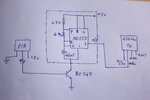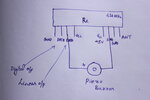Aseef
Newbie level 2

- Joined
- Dec 27, 2012
- Messages
- 2
- Helped
- 0
- Reputation
- 0
- Reaction score
- 0
- Trophy points
- 1,281
- Activity points
- 1,300
Hi everyone,
I'm a beginner in RF and would like to know about the use of 434Mhz Tx Rx ASK module without any encoder/decoder for sending a square wave tone signal
from a 555 timer circuit.
Let me explain in brief, I have a PIR motion sensor (HC SR501) and I want to develop a wireless alarm circuit that can send a Beep signal (from 555 multivibrator circuit) whenever motion is detected. When there is a motion the PIR output will be high, and it will turn on the beeper and transmitter by a NPN transistor. The Rx module is a superheterodyne reciever with 8 pins. I want the receiver circuit to be very small, so i dont want to use HT12E/D IC's. Can I connect a piezo buzzer directly to the Linear O/p pin of receiver to produce sound? Here I am enclosing some schematics, Please help me to get it work.
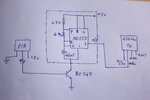
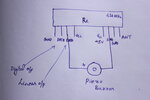
I'm a beginner in RF and would like to know about the use of 434Mhz Tx Rx ASK module without any encoder/decoder for sending a square wave tone signal
from a 555 timer circuit.
Let me explain in brief, I have a PIR motion sensor (HC SR501) and I want to develop a wireless alarm circuit that can send a Beep signal (from 555 multivibrator circuit) whenever motion is detected. When there is a motion the PIR output will be high, and it will turn on the beeper and transmitter by a NPN transistor. The Rx module is a superheterodyne reciever with 8 pins. I want the receiver circuit to be very small, so i dont want to use HT12E/D IC's. Can I connect a piezo buzzer directly to the Linear O/p pin of receiver to produce sound? Here I am enclosing some schematics, Please help me to get it work.