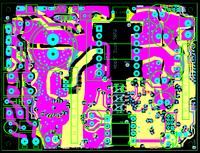T
treez
Guest

Hello,
Do you know how I can view drill hole sizes in GC-Prevue gerber viewer.....I mean I have all the gerbers, but can't see how to get the drill hole diameters. So, ihave the drill file gerber, but how do I get the hole diameter in gc-prevue?
Do you know how I can view drill hole sizes in GC-Prevue gerber viewer.....I mean I have all the gerbers, but can't see how to get the drill hole diameters. So, ihave the drill file gerber, but how do I get the hole diameter in gc-prevue?