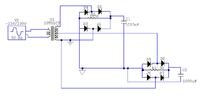shreyas_patel21
Full Member level 3
i am using circuit maker to simulate a my design which contains two rectifiers at secondary of dual tap transformer.
i have different grounds for ac and dc at rectifier in design,
how to put two different grounds in circuit maker?
i have different grounds for ac and dc at rectifier in design,
how to put two different grounds in circuit maker?