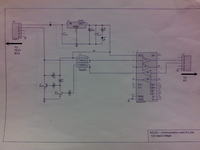snaffer
Junior Member level 2
USB to Serial
I want to write a code in vb6.0 using usb to serial cable using mscomm control in vb ,my code is working correctly without usb cable .i want to use usb cable through serial port cable connected to it.I am using USB Serial Adapter for it by i don't have DrIVER FOR IT WHICH IS asked when it's connected to pc.
Can iget some hlp .
I want to write a code in vb6.0 using usb to serial cable using mscomm control in vb ,my code is working correctly without usb cable .i want to use usb cable through serial port cable connected to it.I am using USB Serial Adapter for it by i don't have DrIVER FOR IT WHICH IS asked when it's connected to pc.
Can iget some hlp .