daokj
Newbie level 6
Hi,
I would like to reuse a **broken link removed** originally part of a Samsung DVD player. My goal is to eventually be able to connect it via USB to a Raspberry Pi.
Although this DVD reader is quite similar to a "standard" IDE DVD reader commonly used in desktop PCs for a long time, connectors are different: IDE interface is managed by a 40-pin ZIF connector and power is supplied in the original circuit from the motherboard of the DVD player via a mini-Molex connector.
The section here attached (PDF document) of the original schematics of the DVD player describes the interface more in detail (I believe the relevant part is only the circuit on the left named DVDCON1 LOADER).
I tried the following - **broken link removed** (same that the picture at the link, except that I have a 40-pin female IDE connector soldered to it) with an IDE to USB convertor. Power is supplied from original power supply via a custom connector.
But it doesn't get recognised by my RPi 4B rev.1.1 (running up to date Raspbian version) - no mention of it in
Multimeter measurement shows stable power supply (12V fed to the convertor, which in turns feeds 12V and 5V to the drive and 3.3V to the IDE PCB interface) and i can hear/feel the DVD reader running, so I believe the issue is only related to the IDE interface.
I tested the IDE to USB convertor after purchase with a standard IDE device and it was working fine. Similarly, I tested continuity of the contacts of the ZIF-to-IDE adaptor with success and this is a simple piece of PCB without component, so this should not be the issue.
Now, I believe it is somehow due to some differences between the standard IDE interface above-mentioned convertor is made for and the actual IDE interface of my DVD drive.
In particular, there are some resistors in the PDF's schematics that I had not taken into account, not being so sure on how to do it. Additionally, I made some measurements on the pins that you can find in below tables (odd pins in the table on the left, even pins on the left) while the DVD drive was connected and running. They show what the given should be as per IDE standards (specified name & description), what they should be as per the schematics of the original DVD player (cf. attached PDF document), Voltage measurement (always using pin #40, supposed to be GND, as one of the two ends), and Continuity test (when everything was turned off) with pin #40 to check whether GND pins were those expected (showing many surprises).
I need some help to:
1. Be sure to interpret correctly the measurements in the table - Have I done something wrong? Could it be so far from the manufacturer's schematics? Would you see any additional check to be done?
2. Understand how to add the resistors shown in the schematics to my circuit if this could indeed be the issue.
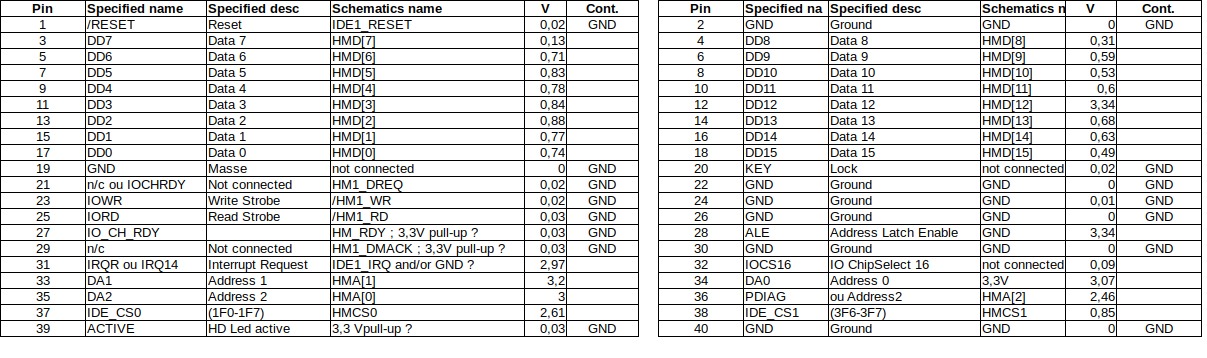
I would like to reuse a **broken link removed** originally part of a Samsung DVD player. My goal is to eventually be able to connect it via USB to a Raspberry Pi.
Although this DVD reader is quite similar to a "standard" IDE DVD reader commonly used in desktop PCs for a long time, connectors are different: IDE interface is managed by a 40-pin ZIF connector and power is supplied in the original circuit from the motherboard of the DVD player via a mini-Molex connector.
The section here attached (PDF document) of the original schematics of the DVD player describes the interface more in detail (I believe the relevant part is only the circuit on the left named DVDCON1 LOADER).
I tried the following - **broken link removed** (same that the picture at the link, except that I have a 40-pin female IDE connector soldered to it) with an IDE to USB convertor. Power is supplied from original power supply via a custom connector.
But it doesn't get recognised by my RPi 4B rev.1.1 (running up to date Raspbian version) - no mention of it in
dmesg when plugging it.Multimeter measurement shows stable power supply (12V fed to the convertor, which in turns feeds 12V and 5V to the drive and 3.3V to the IDE PCB interface) and i can hear/feel the DVD reader running, so I believe the issue is only related to the IDE interface.
I tested the IDE to USB convertor after purchase with a standard IDE device and it was working fine. Similarly, I tested continuity of the contacts of the ZIF-to-IDE adaptor with success and this is a simple piece of PCB without component, so this should not be the issue.
Now, I believe it is somehow due to some differences between the standard IDE interface above-mentioned convertor is made for and the actual IDE interface of my DVD drive.
In particular, there are some resistors in the PDF's schematics that I had not taken into account, not being so sure on how to do it. Additionally, I made some measurements on the pins that you can find in below tables (odd pins in the table on the left, even pins on the left) while the DVD drive was connected and running. They show what the given should be as per IDE standards (specified name & description), what they should be as per the schematics of the original DVD player (cf. attached PDF document), Voltage measurement (always using pin #40, supposed to be GND, as one of the two ends), and Continuity test (when everything was turned off) with pin #40 to check whether GND pins were those expected (showing many surprises).
I need some help to:
1. Be sure to interpret correctly the measurements in the table - Have I done something wrong? Could it be so far from the manufacturer's schematics? Would you see any additional check to be done?
2. Understand how to add the resistors shown in the schematics to my circuit if this could indeed be the issue.
