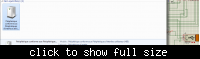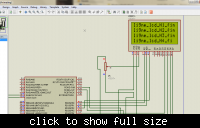dido1987
Member level 2
hello;
am writing a code of hid connection between PC and pic18f4550 threw USB when i start simulation on ISIS without connecting in real USB it's simulation with hyperterminal i get my usb detect but i can't found it
so i wanna know if it's normal or not and if i connect my pic threw usb in real it will work or no?
thank you in advance
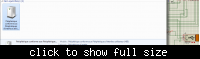

am writing a code of hid connection between PC and pic18f4550 threw USB when i start simulation on ISIS without connecting in real USB it's simulation with hyperterminal i get my usb detect but i can't found it
so i wanna know if it's normal or not and if i connect my pic threw usb in real it will work or no?
thank you in advance