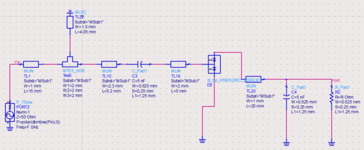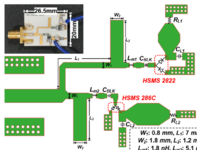True koke
Newbie level 6
I'm using ADS to check the efficiency of voltage doubler, but there are something problems.
I designed the rectifier like below image and i did simulation in EM simulation that ADS support.
In the 2D circuit, the efficiency of rectifier is about 60%.
However when I did simulation using Layout with EM simulation, the rectifier's efficiency is too low.(about 13~14%)
I set the layout only microstrip lines without any components like diode, capacitor, resistor.
I made the symbol to export to in my circuit and then I located the components using wires.
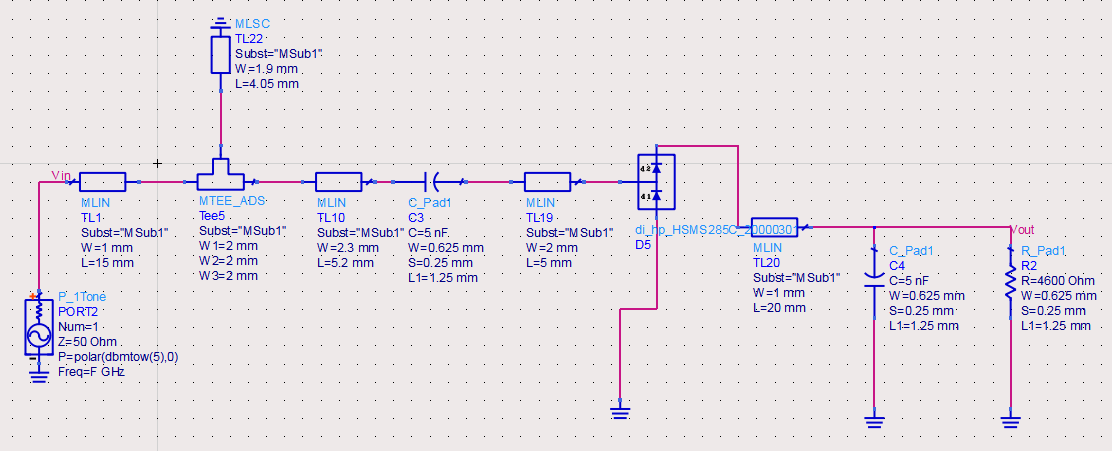
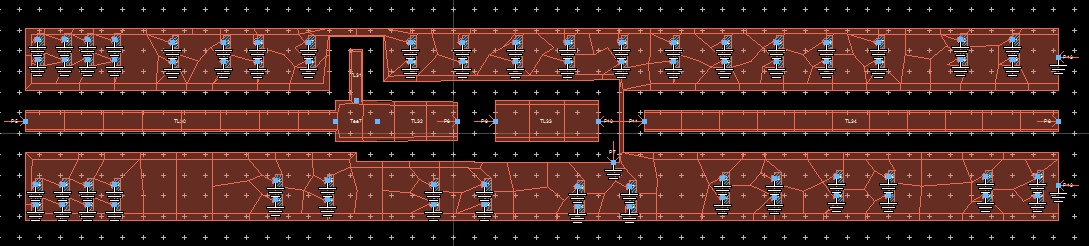
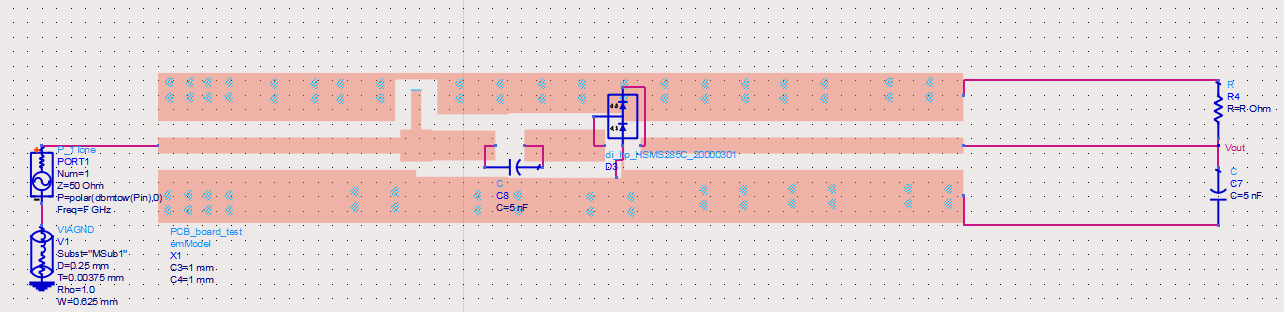
Please answer what are the problems.
Thanks.
I designed the rectifier like below image and i did simulation in EM simulation that ADS support.
In the 2D circuit, the efficiency of rectifier is about 60%.
However when I did simulation using Layout with EM simulation, the rectifier's efficiency is too low.(about 13~14%)
I set the layout only microstrip lines without any components like diode, capacitor, resistor.
I made the symbol to export to in my circuit and then I located the components using wires.
Please answer what are the problems.
Thanks.