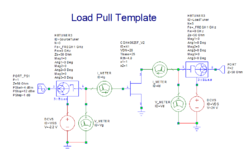ge
Full Member level 5
- Joined
- Jun 23, 2006
- Messages
- 250
- Helped
- 29
- Reputation
- 58
- Reaction score
- 29
- Trophy points
- 1,308
- Location
- Pennsylvania, USA
- Activity points
- 2,772
I did an IV curve…
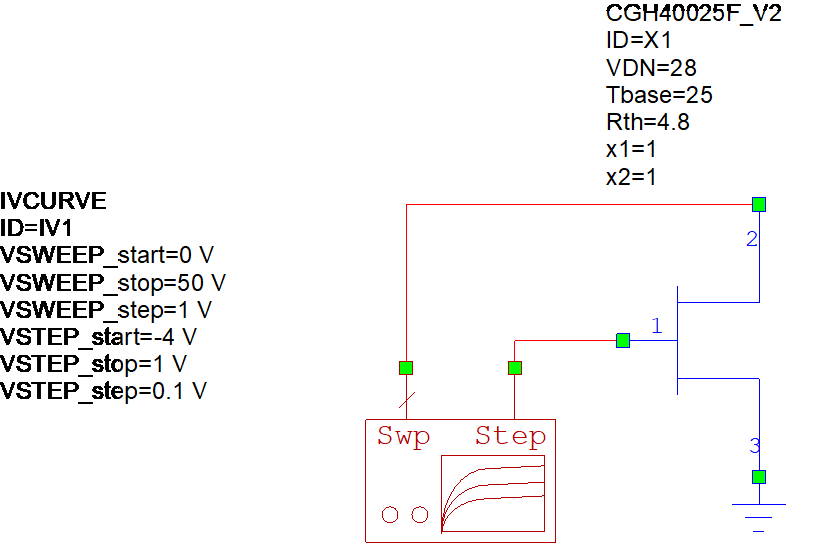
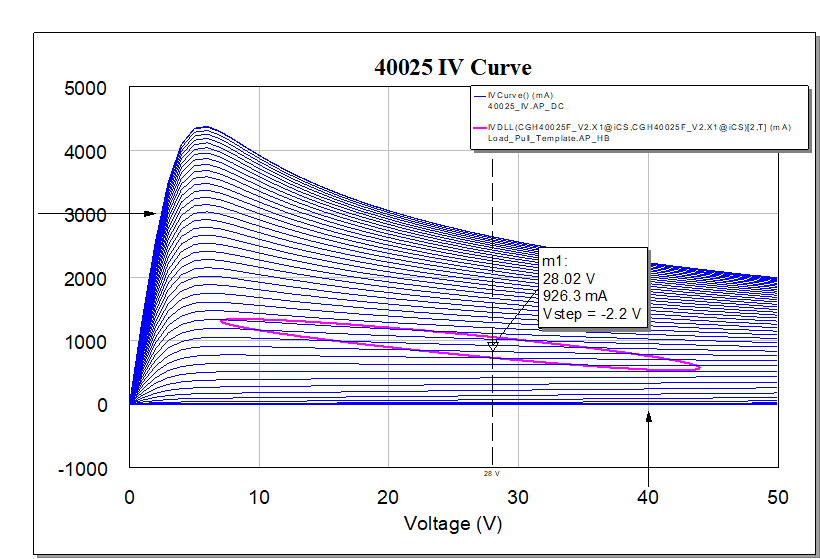
-2.2V gate voltage looks about Class A.
In AWR, I then run a Load Pull and Source Pull to find the impedances I need to match to.
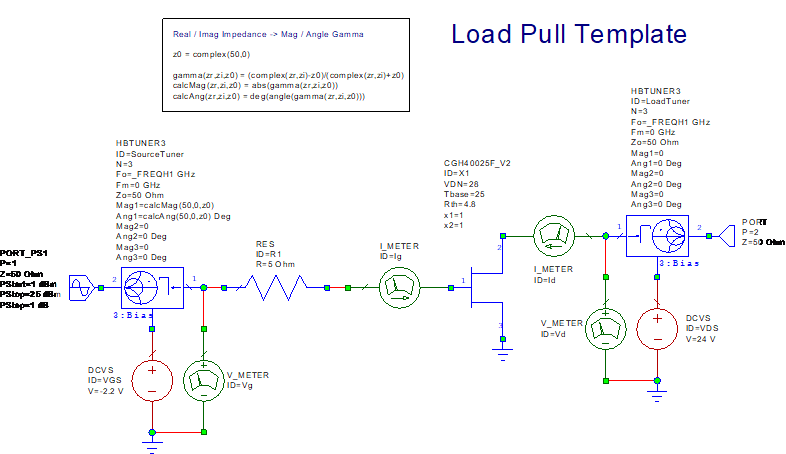
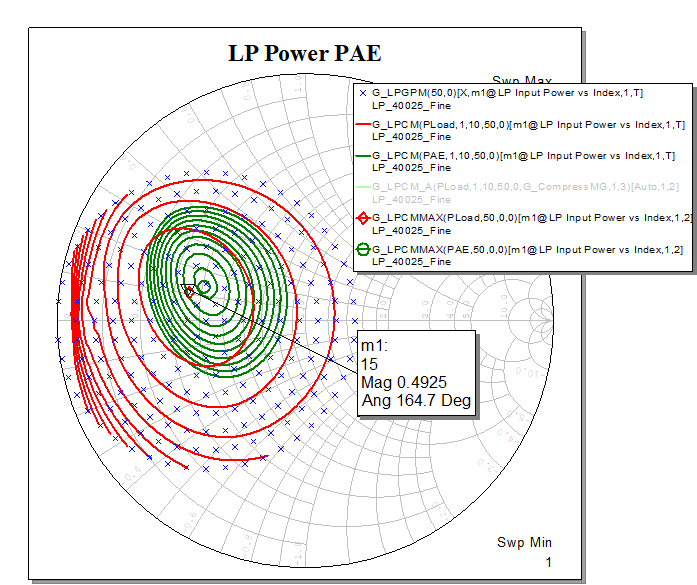
I then would run Network Synthsis that pulls from the LP Tuners to derive a matching network.
Without out the 5 ohm stabilization resistor on the gate, I get error messages from AWR.
Obviously a resistor is not going to be the first device on the input matching network but will likely be somewhere in the matching network…
How do I take into account the stabilization resistor ?
-2.2V gate voltage looks about Class A.
In AWR, I then run a Load Pull and Source Pull to find the impedances I need to match to.
I then would run Network Synthsis that pulls from the LP Tuners to derive a matching network.
Without out the 5 ohm stabilization resistor on the gate, I get error messages from AWR.
Obviously a resistor is not going to be the first device on the input matching network but will likely be somewhere in the matching network…
How do I take into account the stabilization resistor ?