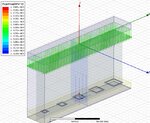dopplerjeff5000
Newbie level 5
Hi!
Does anyone know how to plot the scattering parameters or volume loss density over only a certain part of the simulation? I'd like to see in a complex simulation the areas where I'm losing the most power, and I'd like to be able to plot a frequency sweep of one section of the model versus another.
Thanks!
Does anyone know how to plot the scattering parameters or volume loss density over only a certain part of the simulation? I'd like to see in a complex simulation the areas where I'm losing the most power, and I'd like to be able to plot a frequency sweep of one section of the model versus another.
Thanks!