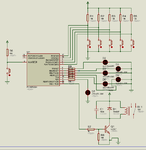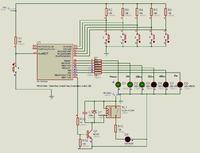mcmsat13
Member level 5
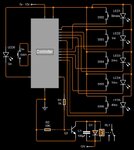
Please I need help from the programmers in the house. I am not a programmer myself but if a code is generated, I can dump it into PIC or AVR and place the device into my circuit. This is all I can do in this MCU of a thing.
The diagram above is only pictorial representation of the Project. It does not necessarily means that the wires must run as they do here.
I have used CD4060 to do this but it makes things complex and the accuracy is somehow poor. Dam me! I am not a programmer!!
THE PROJECT:
To design a delay off timer
When the SW1 is closed, power is applied to the system but the system will remain inactive.
If the SW2 is pressed (push & Release button), the system will come on and the LED1 will be lit, consequently LED2 will also come on, showing that the system has entered 30 minutes delay off mode which if it remains in this mode, the relay RL1 will be activated if the 30 minutes elapsed.
The system will enter any timer mode from SW3 through SW7 if their respective button is pressed.
If the SW2 is pressed again while on, the system will go off and also reset itself.
Please I will appreciate any help from the programmers here, thanks all.