roshV
Newbie
Hi,
I designed this schematic to read RS485 device. It works for 10-20 seconds and then hangs.
I have tried it also with a simple LED blinking programming, not reading RS485, and it still hangs.
The T&H sensor is not populated at the moment.
Any suggestions what am I doing wrong?
thank you
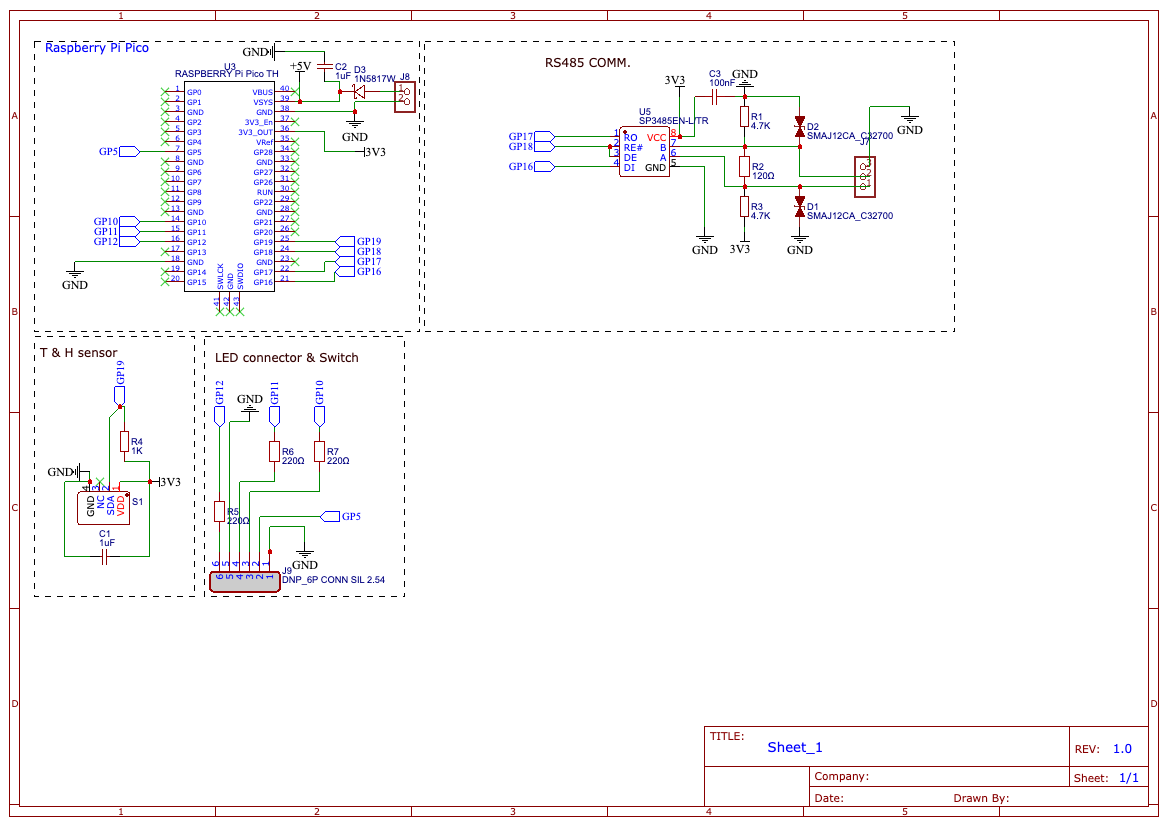
I designed this schematic to read RS485 device. It works for 10-20 seconds and then hangs.
I have tried it also with a simple LED blinking programming, not reading RS485, and it still hangs.
The T&H sensor is not populated at the moment.
Any suggestions what am I doing wrong?
thank you