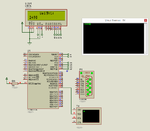milan.rajik
Banned
This is untested code using Serial Interrupt for receiving data.
Code C - [expand]