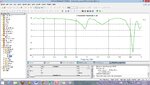leesixan
Junior Member level 1

- Joined
- Apr 21, 2012
- Messages
- 19
- Helped
- 5
- Reputation
- 10
- Reaction score
- 5
- Trophy points
- 1,283
- Activity points
- 1,401
result is different if frequency range is different in CST Microwave Studio?
Hello.
I design a antenna by CST Microwave Studio. And I have a problem.
My result is different if my frequency range is different :sad:.
eg:
If frequency range is: 1-3.5 (GHz). Result is "beautiful".
If frequency range is: 1-3 (GHz). Result is so bad.
My project View attachment full patch.rar
Please help me.
Thanks for read topic
Hello.
I design a antenna by CST Microwave Studio. And I have a problem.
My result is different if my frequency range is different :sad:.
eg:
If frequency range is: 1-3.5 (GHz). Result is "beautiful".
If frequency range is: 1-3 (GHz). Result is so bad.
My project View attachment full patch.rar
Please help me.
Thanks for read topic