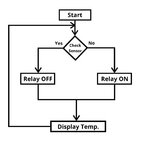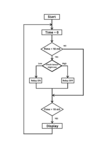John99407
Junior Member level 3
I have a read bunch of theories on the process state for below picture but still, I don't understand basic. I am looking someone who can help me with example
Task may be waiting to be activated (ready to run), may be running, or blocked (waiting for e.g. some input).
Take example
Task 1 - Read the sensor
Task 2 - display
Task 3 - control Relay
Process: read the temperature and display it value and if the temperature is too high turn off the relay
How would be process diagram for all three tasks
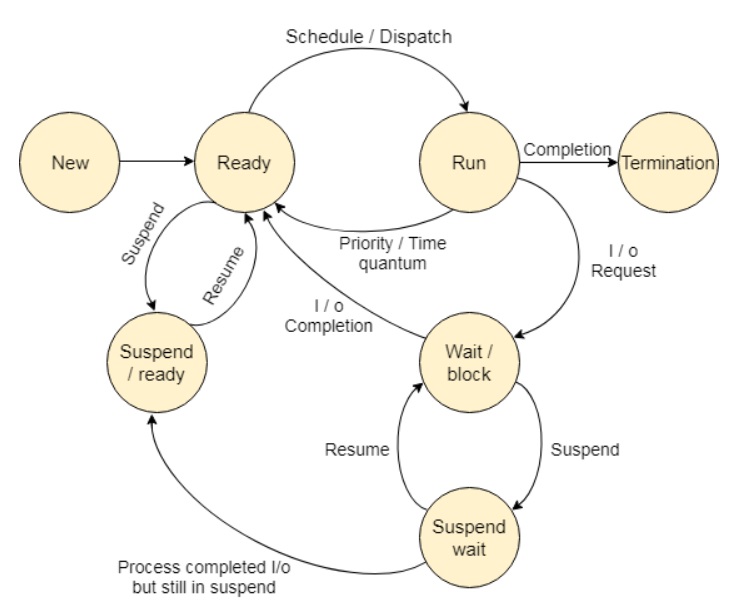
Task may be waiting to be activated (ready to run), may be running, or blocked (waiting for e.g. some input).
Take example
Task 1 - Read the sensor
Task 2 - display
Task 3 - control Relay
Process: read the temperature and display it value and if the temperature is too high turn off the relay
How would be process diagram for all three tasks