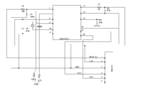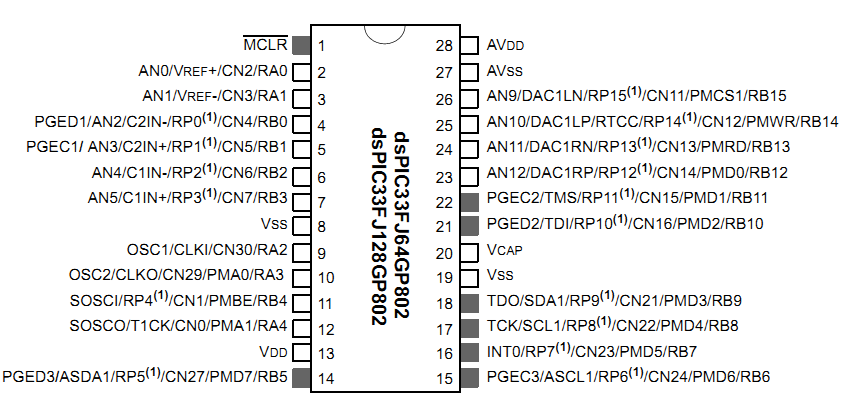Tom2
Full Member level 5
I tried to wrote a simple code with dspic33fj128gp202 microcontroller for blinking leds but the code is not working.
Is anyone who know what is going wrong ??
The code which i used is presented :
Is anyone who know what is going wrong ??
The code which i used is presented :
Code:
#include "p33FJ128GP202.h"
#include <libpic30.h>
#define FCY 40000000UL // FCY = FOSC/2 = 80Mhz / 2 = 40Mhz
#define __delay_ms(d) __delay32( (unsigned long) (d)*(FCY/1000))
_FOSCSEL(FNOSC_FRC);
_FOSC(FCKSM_CSECMD & OSCIOFNC_OFF & POSCMD_XT);
_FGS(FWDTEN_OFF);
_FWDT(GCP_OFF );
int main (void)
{
//TRISA = 0xFFFF;
TRISB = 0xFFFF;
TRISAbits.TRISA0 = 0;
TRISAbits.TRISA1= 0;
__delay_ms(1000000);
TRISAbits.TRISA0= 1;
TRISAbits.TRISA1= 1;
return 0;
}