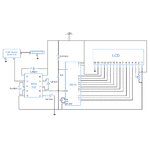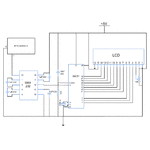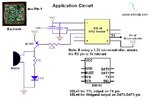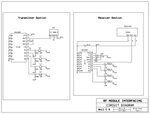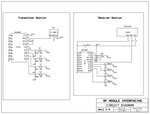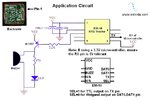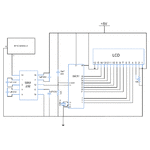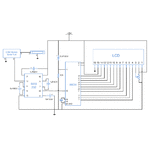vinothksr08
Member level 3

- Joined
- Jun 18, 2013
- Messages
- 66
- Helped
- 7
- Reputation
- 14
- Reaction score
- 7
- Trophy points
- 8
- Location
- Tamilnadu, India
- Activity points
- 367
Hai friends
am doing door accessing system using RFID. I have problem with hardware connection. i have RFID Reader module that i have attached in image. i don't know how to use that module with microcontroller board. can anyone help me
i can get output when i directly connected with PC Serial port.

than you people....
am doing door accessing system using RFID. I have problem with hardware connection. i have RFID Reader module that i have attached in image. i don't know how to use that module with microcontroller board. can anyone help me
i can get output when i directly connected with PC Serial port.

than you people....