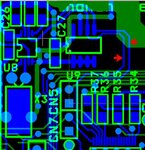blapcb
Full Member level 3
- Joined
- Jan 7, 2007
- Messages
- 188
- Helped
- 2
- Reputation
- 4
- Reaction score
- 0
- Trophy points
- 1,296
- Location
- Planet earth (most of the time)
- Activity points
- 2,766
I have a double layer board with a microcontroller and two peripherals connected by I2C. There is a sporadic and infrequent (yet persistent) issue of the I2C hanging and I suspect noise. What practices should I follow in order to minimize the noise in this case? The only thing on the line other than the master and two slaves are the two pull-up resistors.
I have attached the relevant section of the layout (with and without stencil). The uC pins are down there at the lower right and the other ICs are U8 and U9. I have indicated the I2C path with red arrows/circles.
Apart from possibly a better routing/design, I also added a connector (CN5) in order to aid in connecting the logic analyzer probes. Would this induce more noise, either when the connector (a berg stick) is populated or even without?
Thanks for your inputs!
I have attached the relevant section of the layout (with and without stencil). The uC pins are down there at the lower right and the other ICs are U8 and U9. I have indicated the I2C path with red arrows/circles.
Apart from possibly a better routing/design, I also added a connector (CN5) in order to aid in connecting the logic analyzer probes. Would this induce more noise, either when the connector (a berg stick) is populated or even without?
Thanks for your inputs!