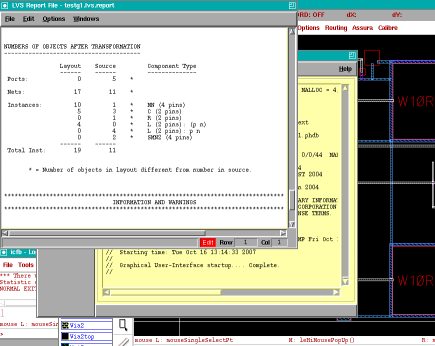crystal
Advanced Member level 4
calibre lvs check unattached label
I was trying to run LVS for a simple transistor (schematic vs layout). However I have this error of no ports found in the layout source during Calibre LVS.
Layout Source
Ports: 0 5
Nets: 17 11
Instances: 10 1
Kindly advise.
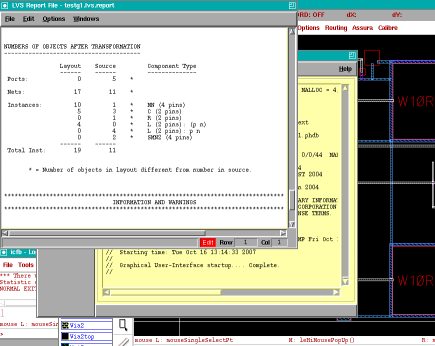 [/img]
[/img]
I was trying to run LVS for a simple transistor (schematic vs layout). However I have this error of no ports found in the layout source during Calibre LVS.
Layout Source
Ports: 0 5
Nets: 17 11
Instances: 10 1
Kindly advise.