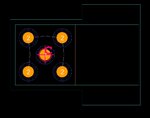Veronika
Member level 2
I am using DxDesigner and PADS Layout. I need to make a symbol for coaxial SMA jack, which has one signal pin and 4 GND pins.
In Layout I have 4 separate pins for GND but in Schematic I need to draw a symbol with one center (signal) pin and one outer (GND) pin.
So for GND I have one pin in Schematic but 4 pins in Layout.
How can I assign one pin in Schematic to all four pins in Layout??
Thank you in advance!
In Layout I have 4 separate pins for GND but in Schematic I need to draw a symbol with one center (signal) pin and one outer (GND) pin.
So for GND I have one pin in Schematic but 4 pins in Layout.
How can I assign one pin in Schematic to all four pins in Layout??
Thank you in advance!