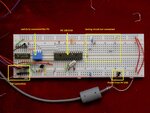stachuc
Newbie level 4

- Joined
- Nov 30, 2013
- Messages
- 6
- Helped
- 0
- Reputation
- 0
- Reaction score
- 0
- Trophy points
- 1
- Activity points
- 50
Hi All
Just started my adventure with micro-controllers.
I have build a LVISP programmer as described here: http://picpgm.picprojects.net/hardware.html#LVP_PROGRAMMER
but when I autodetect in PICPgm it says it is a Tait Classic PIC Programmer.
And the PIC device is not detected.
I enabled test and checked MCLR, PGM, CLOCK and DATA and their voltage do change when I toggle them on the screen.
Any idea what to do to have PICPgm report the programmer correctly and why PIC 18F2480 or 18F2550 can not be recognized?
Just started my adventure with micro-controllers.
I have build a LVISP programmer as described here: http://picpgm.picprojects.net/hardware.html#LVP_PROGRAMMER
but when I autodetect in PICPgm it says it is a Tait Classic PIC Programmer.
And the PIC device is not detected.
I enabled test and checked MCLR, PGM, CLOCK and DATA and their voltage do change when I toggle them on the screen.
Any idea what to do to have PICPgm report the programmer correctly and why PIC 18F2480 or 18F2550 can not be recognized?