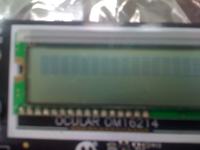Neyolight
Full Member level 5
Hi ALL :sad:
Ive been trying to make this code work for the past week or so and I just cant get it to work!:roll: I get no error while compling ( no warnings either). This code is for PIC18f4620 on a PICDEM 2 PLUS board. I am using PICkit3 programmer. When I try and program the board...the message comes up " Programming/ Verifying Complete" but my board isnt programmed in real. PLEASEE HAVE A LOOK AT THE CODE AND TELL ME WHERE AM I GOING WRONG! :shock:
Thanks ALL
Ive been trying to make this code work for the past week or so and I just cant get it to work!:roll: I get no error while compling ( no warnings either). This code is for PIC18f4620 on a PICDEM 2 PLUS board. I am using PICkit3 programmer. When I try and program the board...the message comes up " Programming/ Verifying Complete" but my board isnt programmed in real. PLEASEE HAVE A LOOK AT THE CODE AND TELL ME WHERE AM I GOING WRONG! :shock:
Code:
#include "Lcd.h"
#include "General.h"
#include "DisplayMacros.h"
#include <stdlib.h>
#include <string.h>
#include <timers.h>
#include "TimeDelay.h"
#include <p18f4620.h>
#include <GenericTypeDefs.h>
#pragma config OSC = HS, FCMEN = OFF, IESO = OFF, PWRT = OFF, BOREN = OFF, BORV = 0, WDT = OFF, WDTPS = 32768
#pragma config MCLRE = ON, LPT1OSC = OFF, PBADEN = OFF, CCP2MX = PORTC, STVREN = ON, LVP = OFF, XINST = OFF
//*****************************************************************************
// CONSTANT DEFINITION
//*****************************************************************************
#define NB_LINES 2 ///< Number of display lines
#define NB_COL 16 ///< Number of characters per line
#define OUTP 0 ///< Sets I/Os as outputs
#define INP 1 ///< Sets I/Os as inputs
#define TimeOut_Max 1000 ///< Set counter number before WaitLCD() Timeout
// Set to 300 to Fault
#define LCD_PWR LATDbits.LATD7 ///< LCD ON/OFF line @hideinitializer
#define LCD_EN LATDbits.LATD6 ///< LCD enable line @hideinitializer
#define LCD_RW LATDbits.LATD5 ///< LCD read/write line @hideinitializer
#define LCD_RS LATDbits.LATD4 ///< LCD register select line @hideinitializer
#define LCD_DAT0 LATDbits.LATD0 ///< Data bit 0 @hideinitializer
#define LCD_DAT1 LATDbits.LATD1 ///< Data bit 1 @hideinitializer
#define LCD_DAT2 LATDbits.LATD2 ///< Data bit 2 @hideinitializer
#define LCD_DAT3 LATDbits.LATD3 ///< Data bit 3 @hideinitializer
#define LCD_PWR_DIR TRISDbits.TRISD7 ///< Direction bit for the power line @hideinitializer
#define LCD_EN_DIR TRISDbits.TRISD6 ///< Direction for EN control line @hideinitializer
#define LCD_RW_DIR TRISDbits.TRISD5 ///< Direction for RW control line @hideinitializer
#define LCD_RS_DIR TRISDbits.TRISD6 ///< Direction for RS control line @hideinitializer
#define LCD_D0_DIR TRISDbits.TRISD0 ///< Direction for data line 0 @hideinitializer
#define LCD_D1_DIR TRISDbits.TRISD1 ///< Direction for data line 1 @hideinitializer
#define LCD_D2_DIR TRISDbits.TRISD2 ///< Direction for data line 2 @hideinitializer
#define LCD_D3_DIR TRISDbits.TRISD3 ///< Direction for data line 3 @hideinitializer
//*****************************************************************************
// SUPPORT MACROS
//*****************************************************************************
#define LCD_ON() LCD_PWR = ENABLE ///< Turns the display on @hideinitializer
#define LCD_OFF() LCD_PWR = DISABLE ///< Turns the display off @hideinitializer
UINT8_T ReadByte(void)
{
UINT8_T Dat, // Local buffer for data from LCD
Res; // Buffer for return value
LCD_D0_DIR = INP; // LCD data 0 as input
LCD_D1_DIR = INP; // LCD data 1 as input
LCD_D2_DIR = INP; // LCD data 2 as input
LCD_D3_DIR = INP; // LCD data 3 as input
LCD_EN = ENABLE; // Force high to let LCD set the data
Nop(); // Small delay
Nop();
Dat = PORTD; // Read The first nibble
LCD_EN = DISABLE; // LCD now in receive mode
Res = Dat << 4; // Set high nibble
LCD_EN = ENABLE; // Force high to let LCD set the data
Nop(); // Small delay
Nop();
Dat = PORTD; // Read The second nibble
LCD_EN = DISABLE; // LCD now in receive mode
Dat &= 0x0F; // Only the lowest bits matters
Res |= Dat; // Combine low nibble
LCD_D0_DIR = OUTP; // LCD data 0 as output
LCD_D1_DIR = OUTP; // LCD data 1 as output
LCD_D2_DIR = OUTP; // LCD data 2 as output
LCD_D3_DIR = OUTP; // LCD data 3 as output
return(Res); // Return value
}
void WaitLCD(void)
{
UINT8_T Status; // Local buffer for LCD status
UINT16_T TimeOut_Counter = 0;
LCD_RS = CLEAR; // Let the LCD know it's getting a command
LCD_RW = READ; // Specify a read command
do
{
Status = ReadByte(); // Get LCD state
if (TimeOut_Counter == TimeOut_Max) // WaitLCD Timeout Error
{
do{ LATBbits.LATB3 = LATBbits.LATB2 = LATBbits.LATB1 = ENABLE; }while(1);
}
TimeOut_Counter++;
} while (Status & 0x80); // If bit 7 high => LCD busy
LCD_RW = WRITE; // LCD is now in read mode (MCU in write mode)
ClrWdt(); // Precautionary Clear of Watch DOG Timer
TimeOut_Counter = 0;
}
void WriteNibble(UINT8_T Cmd,UINT8_T Dat)
{
UINT8_T buf;
if (Cmd) // If Command To be written
LCD_RS = CLEAR;
else // Otherwise we are writing data
LCD_RS = SET; // Set register select according to specified
LCD_RW = WRITE; // Set write mode
LCD_EN = ENABLE; // Disable LCD
LCD_DAT0 = LCD_DAT1 = LCD_DAT2 = LCD_DAT3 = CLEAR; // Clear the data lines
Nop(); // Small delay
Nop();
buf =LATD; // Getting the high nibble
buf &= 0xF0; // Clear the low nibble
LATD = buf | (Dat & 0x0F); // Combine & write back to the data lines
Nop(); // Give the data a small delay to settle
Nop();
LCD_EN = DISABLE; // Enable LCD => The data is taken now
}
void WriteByte(UINT8_T Cmd,UINT8_T Dat)
{
WriteNibble(Cmd,Dat >> 4); // Output the high nibble to the LCD
WriteNibble(Cmd,Dat); // Now send the low nibble
}
void LCDClear(void)
{
WriteByte(TRUE,0x01); // Send clear display command
WaitLCD(); // Wait until command is finished
}
void LCDInit(void)
{
LCD_PWR_DIR = OUTP; // Power line as output
LCD_EN_DIR = OUTP; // LCD enable as output
LCD_RW_DIR = OUTP; // LCD R/W as output
LCD_RS_DIR = OUTP; // LCD register select as output
LCD_D0_DIR = OUTP; // LCD data 0 as output
LCD_D1_DIR = OUTP; // LCD data 1 as output
LCD_D2_DIR = OUTP; // LCD data 2 as output
LCD_D3_DIR = OUTP; // LCD data 3 as output
LCD_OFF(); // Peace of mind only!
LCD_ON(); // Turns the LCD display on
LCD_RS = CLEAR; // Set LCD in command mode
LCD_RW = WRITE; // LCD receives data on bus => write mode
LCD_EN = DISABLE; // LCD enable data receive (LCD reads whatever is on the bus
LCD_EN = ENABLE; // Now LCD sets data when requested
WaitLCD();
WriteNibble(TRUE,0x02);
WaitLCD();
WriteNibble(TRUE,0x02);
WaitLCD();
WriteNibble(TRUE,0x08);
WaitLCD();
WriteNibble(TRUE,0x00);
WaitLCD();
WriteNibble(TRUE,0x0C);
WaitLCD();
WriteNibble(TRUE,0x00);
WaitLCD();
WriteNibble(TRUE,0x01);
WaitLCD();
WriteNibble(TRUE,0x00);
WaitLCD();
WriteNibble(TRUE,0x02);
WaitLCD();
WriteNibble(TRUE,0x04);
WaitLCD();
WriteNibble(TRUE,0x0E);
WaitLCD();
LCDClear(); // Clear LCD display
LCDGoto(0,0); // Go to first row, first column
LCD_ON(); // Turns the LCD display on
}
/*void LCDWriteStr(const rom far char *Str)
{
UINT8_T i = 0; // Char index buffer
while (Str[i]) // While string not finished
LCDPutChar(Str[i++]); // Go display current char
}*/
void LCDGoto(UINT8_T Pos,UINT8_T Ln)
{
if ((Ln > (NB_LINES-1)) || (Pos > (NB_COL-1))) // If incorrect line or column
return; // Just do nothing
WriteByte(TRUE,(Ln == 1) ? (0xC0 | Pos) : (0x80 | Pos)); // LCD_Goto command
WaitLCD(); // Wait for the LCD to finish
}
void main(void) {
LCDInit();
WriteByte(1,'HelloWorld');
}Thanks ALL
Last edited by a moderator: