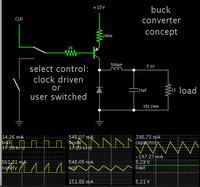eahmadi
Junior Member level 3
Hi there,
I'm working on buck converter. I have got confused for differences between open loop and closed loop buck converter. I designed open loop converter.I have been considering a lot of parameters and trades of between them, such as output voltage ripple, inductor current ripple, switching frequency, load current,and like them. I have been spending much time on open loop buck converter, but for example, I can't have a good specific converter. Is it due to design closed loop? Am I right?
I look forward to hearing from you.
Thanks a lot in advance,
Ebi,
I'm working on buck converter. I have got confused for differences between open loop and closed loop buck converter. I designed open loop converter.I have been considering a lot of parameters and trades of between them, such as output voltage ripple, inductor current ripple, switching frequency, load current,and like them. I have been spending much time on open loop buck converter, but for example, I can't have a good specific converter. Is it due to design closed loop? Am I right?
I look forward to hearing from you.
Thanks a lot in advance,
Ebi,