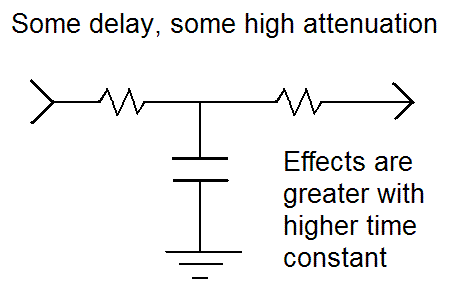SparkyNZ
Newbie level 5
Hi, I'm somewhat inexperienced in electronics (I've soldered wires, cables, made a few circuits with 555 timers etc). I have an old vintage computer that I've just rewired to with with S-video.
The problem I have is that the luminance and chromaticity signals are slightly out of phase which results in a little ghosting on my monitor.
Could somebody please recommend a way in which I could build a circuit that would introduce a delay of around 150 nanoseconds on the signal? I'd want to be able to try adjust the delay slightly too.
I've been recommended a TZB78-7 IC form Rhombus but quite simply because I only would want one chip, they're not interested in me making an order.. so I'm wondering if there's a low cost way of building such a circuit from good old-fashioned everyday components?
Thanks
Paul
The problem I have is that the luminance and chromaticity signals are slightly out of phase which results in a little ghosting on my monitor.
Could somebody please recommend a way in which I could build a circuit that would introduce a delay of around 150 nanoseconds on the signal? I'd want to be able to try adjust the delay slightly too.
I've been recommended a TZB78-7 IC form Rhombus but quite simply because I only would want one chip, they're not interested in me making an order.. so I'm wondering if there's a low cost way of building such a circuit from good old-fashioned everyday components?
Thanks
Paul