we!rd
Newbie level 4
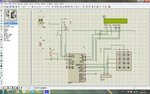 hello I am new to this site , my english is not verry perfect but plz i need your help to transform a program ( with in mickro paskal language ) for pic 16F877 to mikro C language plz I thank you in advance :grin:
hello I am new to this site , my english is not verry perfect but plz i need your help to transform a program ( with in mickro paskal language ) for pic 16F877 to mikro C language plz I thank you in advance :grin: THE PROGRAME
Code:
var //declaration de variable
kp : byte;
x,j,u: LONGINT;
label temp,seuil,lum ,lampe,start;
Procedure lam();
begin
J:=adc_read(1);
u:=adc_read(2);
if j>u then
begin
DELAY_ms(250);
portd.0:=1;
end
else
begin
portd.0:=0;
kp := Keypad_Released();
end ;
end;
Procedure ADC(x:integer);
var ch: byte;//declaration de variable
tlong,t: longint;
begin
lcd_cmd(lcd_cursor_off);//etiendre le clavier
tlong := (x*5000);
t := longint(tlong shr 10);
ch:= t div 100000;
lcd_chr(2,3,48+ch);
ch:= integer(t div 10000)mod 10;
lcd_chr(2,4,48+ch);
ch:= integer(t div 1000)mod 10;
lcd_chr(2,5,48+ch);
lcd_chr(2,6,'.');
ch:= integer(t div 100)mod 10;
lcd_chr(2,7,48+ch);
ch:= integer(t div 100) mod 10;
lcd_chr(2,8,48+ch);
ch:= integer(t div 10) mod 10;
end;
begin
lcd_init(portb);//initialisation de l'afficheur LCDsur le portB
trisa:=$EF;//toute les broches de portA en sortie sauf RA4
trisc:=$7F;// toute les broches de portC en sortie sauf RA7
ADCON1:=$80; //déclaration pour le CAN ,extrait de datasheet du Pic
Trisd:=$00;//initialisation de portd
lcd_cmd(lcd_cursor_off);//etiendre le curseur de l'afficheur LCD
Keypad_Init(PORTC);//initialiser le clavier sur le port C
Lcd_Cmd(LCD_CLEAR);// effacer le contenu de l'afficheur
lcd_out(1,1,'projet fin d"etude');//afficher sur la 1 er ligne et la 1 er colnne de LCD "projet fin d"etude"
portd.0:=0; // initialiser le pin RD0
repeat
start:
portc :=$00;//initialisation de portc
begin
kp := 0;//initialisation de kp
while kp = 0 do
kp := Keypad_Released();//lecture de clavier
// structure du clavier;
if (kp = 1) then kp := '1';
if (kp = 2) then kp := '4';
if (kp = 3) then kp := '7';
if (kp = 4) then kp := '*';
if (kp = 5) then kp := '2';
if (kp = 6) then kp := '5';
if (kp = 7) then kp := '8';
if (kp = 8) then kp := '0';
if (kp = 9) then kp := '3';
if (kp = 10) then kp := '6';
if (kp = 11) then kp := '9';
if (kp = 12) then kp := '=';
LCD_chr(2,5,kp);
Lcd_Cmd(LCD_CLEAR); //effacer le contenu de l'afficheur
if kp ='1' then goto temp ;
if kp ='2' then goto seuil ;
if kp ='3' then goto lampe ;
if kp ='4' then goto lum ;
lcd_out(1,1,'1-temp 2-seuil');//afficher sur la 1 er ligne et la 1 er colnne de LCD "1-temp 2-seuil"
lcd_out(2,1,'3-lampe 4-lum');//afficher sur la 2 eme ligne et la 2 eme colnne de LCD "3-lampe 4-lum"
lam();
goto start ;
temp:
begin
DELAY_ms(50);//
kp := Keypad_Released();//lecture de clavier
while kp=0 do
begin
x:=adc_read(0);
lcd_out(1,1,'1-Temperature:');//afficher sur la 1 er ligne et la 1 er colnne de LCD "1-Temperature:"
lcd_out(2,10,' (Degre)');//afficher sur la 2 eme ligne et la 10 eme colnne de LCD " (Degre)"
lam();
adc(x);//
kp := Keypad_Released();//lecture de clavier
end ;
goto start ;//
end ;
seuil:
begin
DELAY_ms(50);//
kp := Keypad_Released();//lecture de clavier
while kp=0 do
begin
J:=adc_read(1);//
lcd_out(1,1,'1-Reglage Seuil:');//afficher sur la 1 er ligne et la 1 er colnne de LCD "1-Reglage Seuil:"
lam();//
adc(J);//
kp := Keypad_Released();//lecture de clavier
end ;
goto start ;//
end ;
lampe:
begin
DELAY_ms(50);//
kp := Keypad_Released();//
while kp=0 do//
begin
J:=adc_read(1);//
u:=adc_read(2);//
if j>u then //
begin
DELAY_ms(250);//
portd.0:=1;//
lcd_out(1,3,'lampe allume');//afficher sur la 1 er ligne et la 3 eme colnne de LCD "lampe allume"
end
else
begin
portd.0:=0;//
lcd_out(1,3,'lampe eteint');//afficher sur la 1 er ligne et la 3 eme colnne de LCD "lampe eteint"
end ;
kp := Keypad_Released();////lecture de clavier
end;
goto start ;
end ;
lum:
begin
DELAY_ms(50);
kp := Keypad_Released();
while kp=0 do
begin
u:=adc_read(2);
lcd_out(1,1,'4-Lumiere:');//afficher sur la 1 er ligne et la 1er colnne de LCD "4-Lumiere:"
lcd_out(2,10,' Lum'); //afficher sur la 1 er ligne et la 10 eme colonne de LCD "Lum"
adc(u);//
lam(); //
kp := Keypad_Released(); //lecture de clavier
end;
goto start ;
end ;
end ;
until FALSE ;
end.
Last edited: