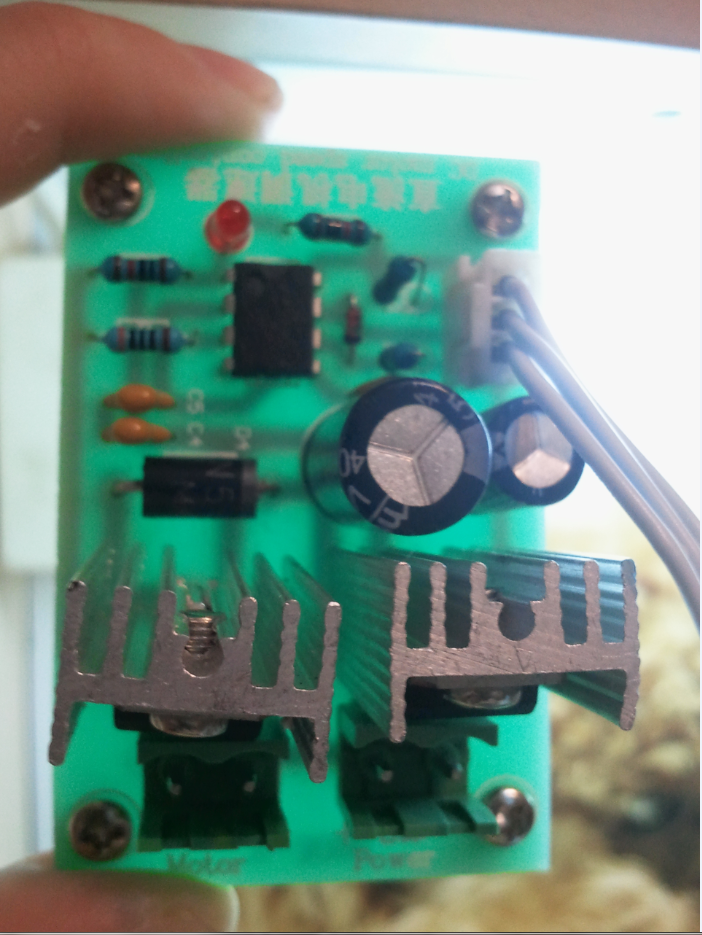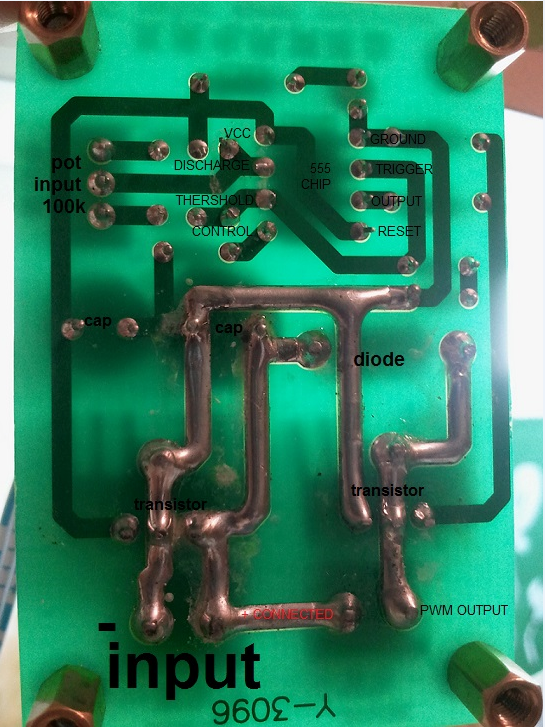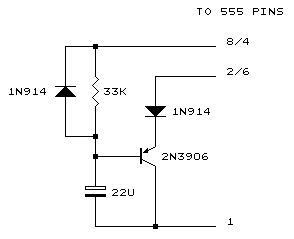xReM1x
Member level 5

- Joined
- Mar 25, 2014
- Messages
- 83
- Helped
- 0
- Reputation
- 0
- Reaction score
- 0
- Trophy points
- 6
- Activity points
- 586
Need help desiging "kick start" for a fan
hey y'all. I (unfortunately) bought pwm controller from eBay and there is no schematic on the intrent, And I wanna add to this controller a "kick start"
kick start : https://www.overclockers.com/forums/showpost.php?p=6931080&postcount=822
https://www.overclockers.com/forums/showpost.php?p=7116335&postcount=1214
So, I dont have schematics or anythingfor the contoller I bought so I need a circuit Separate from the controller, a circuit I could add Additionally to the pwm controller.
I might could try to make the schematics just by looking at the connections..
hey y'all. I (unfortunately) bought pwm controller from eBay and there is no schematic on the intrent, And I wanna add to this controller a "kick start"
kick start : https://www.overclockers.com/forums/showpost.php?p=6931080&postcount=822
https://www.overclockers.com/forums/showpost.php?p=7116335&postcount=1214
So, I dont have schematics or anythingfor the contoller I bought so I need a circuit Separate from the controller, a circuit I could add Additionally to the pwm controller.
I might could try to make the schematics just by looking at the connections..
Last edited: