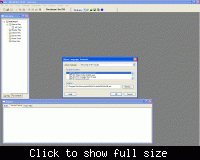karan123
Member level 3
Hello,
I have using MPLAB IDE with MPLAB C18 Complier
I have received Error on Bulid.“could not find file ‘c018i.o’”
i have read from "MPLAB C18 Complier Manual"
EM-2 Linker error: “could not find file ‘c018i.o’”
Enter the proper directory path in Project>Build Options…>Project General tab. Set
the Library Path box to “C:\mcc18\lib”. c018i.o is the start-up library for MPLAB
C18. It sets up the stack, initializes variables, then jumps to main() in the application.
But I have not seen General tab in that section.
Can anyone tell how to give proper directory path ?
--
Thankyou in advance
Karan
I have using MPLAB IDE with MPLAB C18 Complier
I have received Error on Bulid.“could not find file ‘c018i.o’”
i have read from "MPLAB C18 Complier Manual"
EM-2 Linker error: “could not find file ‘c018i.o’”
Enter the proper directory path in Project>Build Options…>Project General tab. Set
the Library Path box to “C:\mcc18\lib”. c018i.o is the start-up library for MPLAB
C18. It sets up the stack, initializes variables, then jumps to main() in the application.
But I have not seen General tab in that section.
Can anyone tell how to give proper directory path ?
--
Thankyou in advance
Karan