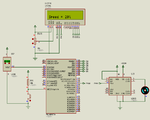Barun Sarkar
Newbie level 5
hi have used the code in proteus simulator and it works just fine but when i apply it the microprocessor does not give any out put. even the lcd does not display anything. please help.
View attachment pwm.txt
View attachment pwm.txt
Code C - [expand]
Last edited by a moderator: