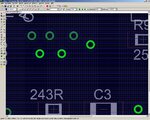Ricewind
Newbie level 6
I have recently moved to design a 4-layer PCB due to the needs of the project I am doing.
The thing is that I get a little problem when I want to do some planes for the ground and supply signals in the inner layers. When I do the polygon and click the ratsnest button, the copper covers all the inner area, without avoiding the vias which do not route signals to that precise layer.
It only avoids those vias in case I have a routing line in the same layer which is not included in the signal of the polygon.
Can anybody help me how to do this right? in this precise moment, Eagle will shortcut all my vias :-/
Thank you in advance
The thing is that I get a little problem when I want to do some planes for the ground and supply signals in the inner layers. When I do the polygon and click the ratsnest button, the copper covers all the inner area, without avoiding the vias which do not route signals to that precise layer.
It only avoids those vias in case I have a routing line in the same layer which is not included in the signal of the polygon.
Can anybody help me how to do this right? in this precise moment, Eagle will shortcut all my vias :-/
Thank you in advance