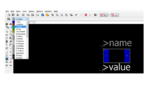DimaKilani
Member level 1
Hello,
I'm a new candidate in PCB design. I'm using eagle software. I've done the symbol for capacitor and now want to do the foot print.
I'm using SMD which is surface mount pad to create the two terminals of the capacitors. This SMD has two layers only which are the bottom (red) and top (blue). I used top layer SMD to draw the terminals. I also drew a rectangle using bottom layer and put it on the top layer SMD to simplify routing. Now the question is: do I need to add the pad rectangle (green) on the capacitor terminals also? or the bottom/top layers are enough for the capacitor terminals?
Thanks.
Regards,
Dima
I'm a new candidate in PCB design. I'm using eagle software. I've done the symbol for capacitor and now want to do the foot print.
I'm using SMD which is surface mount pad to create the two terminals of the capacitors. This SMD has two layers only which are the bottom (red) and top (blue). I used top layer SMD to draw the terminals. I also drew a rectangle using bottom layer and put it on the top layer SMD to simplify routing. Now the question is: do I need to add the pad rectangle (green) on the capacitor terminals also? or the bottom/top layers are enough for the capacitor terminals?
Thanks.
Regards,
Dima