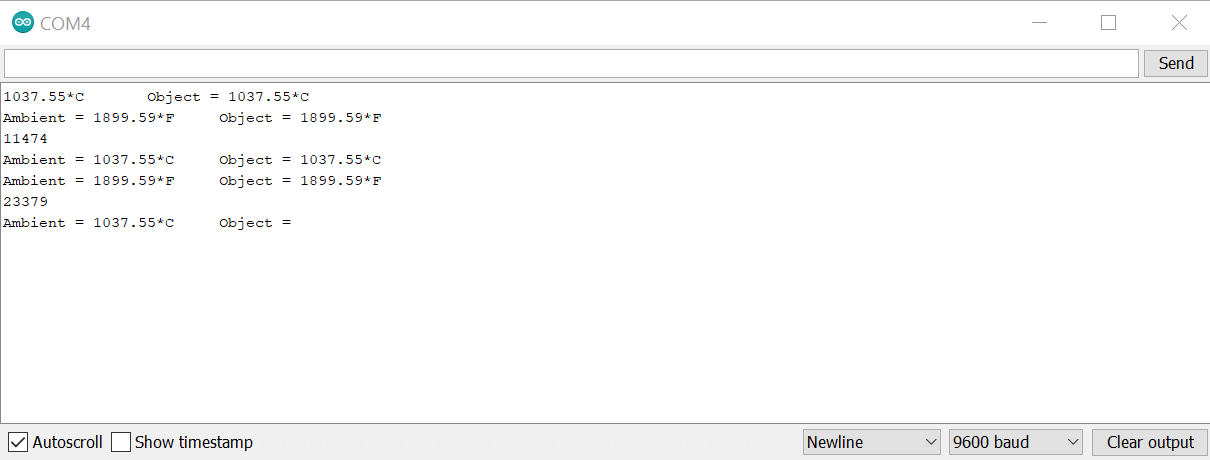Anon_1234
Newbie level 4
Hello I am constructing iot project using MLX90614 and Nodemcu using the Arduino IDE. However, when coding is uploaded the output comes out the same as shown. Can anyone tell me what are the possible reasons. Thank you in advance.