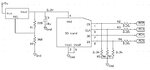Linspire
Full Member level 5
Hi guys,
Any good steps for learning SD card interfacing programming ?
I'm afraid I got error compiling when I copy exactly code from MikroC library example : MMC.
Purpose for this design : Want collect data from serial RS232 then stored as text file then read it by sd card reader (PC).
So initially I want learn how to learn read and write a file to SD card.
Any suggestions guy ?
Regards,
Linspire
Any good steps for learning SD card interfacing programming ?
I'm afraid I got error compiling when I copy exactly code from MikroC library example : MMC.
Purpose for this design : Want collect data from serial RS232 then stored as text file then read it by sd card reader (PC).
So initially I want learn how to learn read and write a file to SD card.
Any suggestions guy ?
Regards,
Linspire