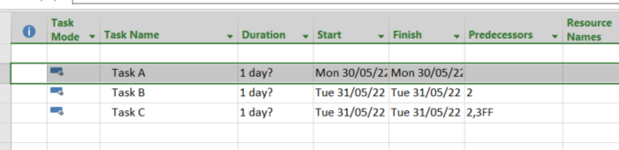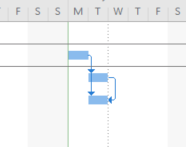barry
Advanced Member level 7
- Joined
- Mar 31, 2005
- Messages
- 6,326
- Helped
- 1,194
- Reputation
- 2,400
- Reaction score
- 1,385
- Trophy points
- 1,393
- Location
- California, USA
- Activity points
- 34,435
I've just started playing with MS Project, and already I'm stumped. Maybe this can't be done, but here's what I want:
I've got Task A, Task B and Task C.
When Task A completes, Task B and Task C start. (Finish-to-Start)
Task C can't complete until Task B completes. (Finish-to-Finish).
In other words, Task C has a start dependency and a finish dependency.
Is this doable? How?
I tried linking Task A and Task B to Task C as described, but it seems to just move the end of Task C to the end of Task B(as desired), but the start of Task C moves so that its duration is what's entered in the "Duration " box(not as desired).
I've got Task A, Task B and Task C.
When Task A completes, Task B and Task C start. (Finish-to-Start)
Task C can't complete until Task B completes. (Finish-to-Finish).
In other words, Task C has a start dependency and a finish dependency.
Is this doable? How?
I tried linking Task A and Task B to Task C as described, but it seems to just move the end of Task C to the end of Task B(as desired), but the start of Task C moves so that its duration is what's entered in the "Duration " box(not as desired).