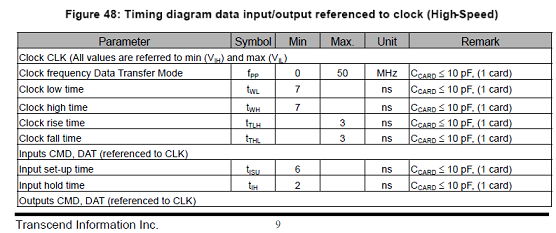qwertyuiop415263
Full Member level 4
I am trying to interface MicroSd Card with PIC18LF8720 and using this SD card Breakout Board
**broken link removed**
I am just trying to send CMD0 command and check the response from MicroSd which is always 0xFF instead of 0x01.
Thankx in advance
Here is my firmware
**broken link removed**
I am just trying to send CMD0 command and check the response from MicroSd which is always 0xFF instead of 0x01.
Thankx in advance
Here is my firmware
Code C - [expand]
Last edited by a moderator: