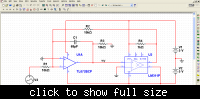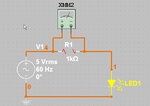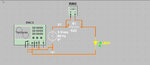PG1995
Full Member level 5
Hi
I'm learning to use MultiSim. I have never used any such software before. This following link has the video of the circuit I made:
YouTube - multisim1.avi
I don't know how to find voltages across R1 and R2. When I press simulation button nothing happens except those green bars. Could you recommend me some book to learn MultiSim? Do you have any other suggestion? Please let me know.
Regards
PG
I'm learning to use MultiSim. I have never used any such software before. This following link has the video of the circuit I made:
YouTube - multisim1.avi
I don't know how to find voltages across R1 and R2. When I press simulation button nothing happens except those green bars. Could you recommend me some book to learn MultiSim? Do you have any other suggestion? Please let me know.
Regards
PG