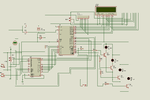Qaisar Azeemi
Full Member level 5
- Joined
- Feb 11, 2011
- Messages
- 315
- Helped
- 16
- Reputation
- 32
- Reaction score
- 15
- Trophy points
- 1,298
- Location
- Peshawar, Pakistan, Pakistan
- Activity points
- 3,829
Hi,
i want to display data detected by ADC0808 on my 14x2 LCD but by doing this i am facing a problem that the data at my lcd display is not still to see as in Digital Multi-meters. here is the video link that shows my problem. i want to eliminate the flickring on screen.
and here is my code.
the second problem in my code is that i have used the LCD address 90H in order to display "Backup: %Charge" but it is not displaying on that location ... i dont know why?? but if i write the same string with in the vna[] aray with sixteen spaces (vna[]={"Volt: Amp: backup: %charge"} ) it started display the string "Backup: %Charge" in third line. the address for the first line of 16x4 lcd is 80---8f
for 2nd line it is c0---cf ; for 3rd line it is 90----9f and for 4th line it is d0----df.
please guide me about my both problems.
any help will be appritiated.
thank you
i want to display data detected by ADC0808 on my 14x2 LCD but by doing this i am facing a problem that the data at my lcd display is not still to see as in Digital Multi-meters. here is the video link that shows my problem. i want to eliminate the flickring on screen.
and here is my code.
Code:
#include <reg52.h>
#define Port P2 // control port
#define adc_input P1
#define data_port P0 // data from microcontroller to LCD
#define sec 50
sbit ADC_A=Port^0; //ADC
sbit ADC_B=Port^1; //ADC
sbit RS=Port^7; //LCD
sbit E=Port^5; //LCD
sbit RW=Port^6; //LCD
sbit SC=Port^4; //ADC
sbit CLK=Port^3; //ADC
sbit ALE=Port^2; //ADC
unsigned int test_intermediate3=0, test_final=0;
unsigned int test_intermediate1[10], test_intermediate2[3]={0,0,0};
unsigned char temp[]={"Temp: "}, vna[]={"Volt: Amp: "}, hnm[]={" hr min %"}, bnc[]={"Backup: %Charge"};
//------------------- . --------------------------
void delay(unsigned int msec)
{
int i,j;
for(i=0; i==msec; i++)
for(j=0; j==1275; j++);
}
//---------------- timer 0 interrupt----------------
void timer0() interrupt 1
{
CLK=~CLK; // Toggle port bit p3.5
TR0=0; // stop timer
TH0=0xff; // 500hz clock for adc
TL0=0xff;
TR0=1; // start timer
}
//.................. LCD .................
void lcd_cmd( unsigned int item )
{
data_port=item; //command on data port p0 of lcd
RS=0; // selecting command register of lcd
RW=0;
E=1;
delay(1);
E=0;
// return;
}
void lcd_data( unsigned int item )
{
data_port=item; //data on data port p0 of lcd
RS=1; // selecting data register of lcd
RW=0;
E=1;
delay(1);
E=0;
// return;
}
//----------- custom character Generation for Degree symbol-----------
void shape()
{
lcd_cmd(64); // first location in CGRAM
delay(sec);
lcd_data(2);
delay(sec);
lcd_data(5);
delay(sec);
lcd_data(2);
delay(sec);
lcd_data(0);
delay(sec);
lcd_data(0);
delay(sec);
lcd_data(0);
delay(sec);
lcd_data(0);
delay(sec);
lcd_data(0);
delay(sec);
return;
}
//-------------------- for volt symbol-----------------
void shape2()
{
lcd_cmd(72); // first location in CGRAM
delay(sec);
lcd_data(0);
delay(sec);
lcd_data(0);
delay(sec);
lcd_data(17);
delay(sec);
lcd_data(17);
delay(sec);
lcd_data(17);
delay(sec);
lcd_data(10);
delay(sec);
lcd_data(4);
delay(sec);
lcd_data(0);
delay(sec);
// return;
}
//---------------------- for current symbol-------------------
void shape3()
{
lcd_cmd(80); // first location in CGRAM
delay(sec);
lcd_data(0);
delay(sec);
lcd_data(0);
delay(sec);
lcd_data(4);
delay(sec);
lcd_data(10);
delay(sec);
lcd_data(17);
delay(sec);
lcd_data(31);
delay(sec);
lcd_data(17);
delay(sec);
lcd_data(0);
delay(sec);
// return;
}
//..... Converting binary value of ADC to ASCII value of LCD for Temprature........
void convert()
{
int s,i;
lcd_cmd(0xc0);
delay(sec);
// Farnheit conversion
for(i=0; temp[i]!='\0' ; i++)
{
lcd_data(temp[i]);
delay(sec);
}
test_final=(((9*test_intermediate3)/5)+32);
s=test_final/100;
test_final=test_final%100;
lcd_cmd(0xc5);
delay(sec);
if (s!=0)
{
lcd_data(s+48); //c5
delay(sec);
}
else
{
lcd_cmd(0x06);
delay(sec);
}
s=test_final/10;
test_final=test_final%10;
lcd_data(s+48); //c6
delay(sec);
lcd_data(test_final+48); //c7
delay(sec);
lcd_data(0); // space for degree symbol
delay(sec);
lcd_data('F');
delay(sec);
lcd_data(' ');
delay(sec);
//------------------- for Celcius scale----------------
test_final=test_intermediate3;
// lcd_cmd(0xc1); // set cursor to second line.
// delay(sec);
// for(i=0; temp[i]!='\0' ; i++)
// {
// lcd_data(temp[i]);
// delay(sec);
//
// }
s=test_final/100;
test_final=test_final%100;
lcd_cmd(0xcB);
delay(sec);
if (s!=0)
{
lcd_data(s+48); // 1st digit MS
delay(sec);
}
else
{
lcd_cmd(0x06);
delay(sec);
}
s=test_final/10; // 2nd digit
test_final=test_final%10; // 3rd digit LS
lcd_data(s+48); //89
delay(sec);
lcd_data(test_final+48); //88
delay(sec);
lcd_data(0); // space for degree symbol
delay(sec);
lcd_data('C');
delay(sec);
lcd_data(' ');
delay(sec);
}
// Converting binary value of ADC to ASCII value of LCD for volts
void Convert2()
{
int s;
//.................... Voltage conversion ............................
test_final=test_intermediate3/3;
s=test_final/100;
test_final=test_final%100;
lcd_cmd(0x85);
delay(sec);
if (s!=0)
{
lcd_data(s+48);
delay(sec);
}
else
{
lcd_cmd(0x06);
delay(sec);
}
s=test_final/10;
test_final=test_final%10;
lcd_data(s+48);
delay(sec);
lcd_data(test_final+48);
delay(sec);
lcd_data(1);
delay(sec);
}
//-------------------..................-------------------
void Convert3()
{
int s;
//.................... current conversion ............................
test_final=test_intermediate3/5;
s=test_final/100;
test_final=test_final%100;
lcd_cmd(0x8D);
delay(sec);
if (s!=0)
{
lcd_data(s+48);
delay(sec);
}
else
{
lcd_cmd(0x06);
delay(sec);
}
s=test_final/10;
test_final=test_final%10;
lcd_data(s+48);
delay(sec);
lcd_data(test_final+48);
delay(sec);
lcd_data(2);
delay(sec);
}
//.........--------.......Main Program.......-------........
void main()
{
int i,j,k,l,m,n;
adc_input=0xff; // making p1 as input port
TMOD=0x01; // timer 0, mode 1
TH0=0xff; // 500hz clock for adc
TL0=0xff;
TR0=1; // timer start
IE=0x82; // interrupt enable ; timer interrupt and globle interrupt.
lcd_cmd(0x38); // initializing LCD module
delay(sec);
lcd_cmd(0x0c);
delay(sec);
lcd_cmd(0x01);
delay(sec);
lcd_cmd(0x06);
delay(sec);
lcd_cmd(0x90);
delay(sec);
//;;;;;;;;;;;;-----------------------;;;;;;;;;;;;;;;;;
//..........- Back up and %Charge display ----........
lcd_cmd(0x90);
delay(sec);
for(i=0; bnc[i]!='\0' ; i++)
{
lcd_data(bnc[i]);
delay(sec);
}
//;;;;;;;;;;;;;;-------------------------;;;;;;;;;;;;;;;;;
//.............- hour and minute display ------............
lcd_cmd(0xD0);
delay(sec);
for(i=0; hnm[i]!='\0'; i++)
{
lcd_data(hnm[i]);
delay(sec);
}
//;;;;;;;;;;;;;;-----------;;;;;;;;;;;;;;;
while(1)
{
//;;;;;;;;;;;;;;;;;;;;;;;;;;;;;Temprature samples;;;;;;;;;;;;;;;;;;;;;;
for(j=0;j<3;j++)
{
for(i=0;i<10;i++)
{
ADC_A=0;
ADC_B=0; // channel 0 is selected ; pin 26 of ADC
delay(200);
ALE=0;
SC=0;
delay(1);
ALE=1;
delay(1);
SC=1;
delay(1);
ALE=0;
delay(1);
SC=0;
delay(1000);
test_intermediate1[i]=adc_input/10;
}
for(i=0;i<10;i++)
test_intermediate2[j]+=test_intermediate1[i];
}
test_intermediate2[0]=test_intermediate2[0]/3;
test_intermediate2[1]=test_intermediate2[1]/3;
test_intermediate2[2]=test_intermediate2[2]/3;
test_intermediate3=test_intermediate2[0] + test_intermediate2[1] + test_intermediate2[2];
convert();
shape();
delay(1000);
delay(1000);
delay(1000);
//;;;;;;;;;;;;;;;;; Voltage samples;;;;;;;;;;;;;;;;;;;;;;;;;
lcd_cmd(0x80);
delay(sec);
// voltage conversion
for(i=0; vna[i]!='\0'; i++)
{
lcd_data(vna[i]);
delay(sec);
}
//.................................................. ..........
for( k=0;k<3;k++)
{
for(l=0;l<10;l++)
{
ADC_A=1;
ADC_B=0; // channel 1 is selected
delay(200);
ALE=0;
SC=0;
delay(1);
ALE=1;
delay(1);
SC=1;
delay(1);
ALE=0;
delay(1);
SC=0;
delay(1000);
test_intermediate1[i]=adc_input/10;
}
for(i=0;i<10;i++)
test_intermediate2[j]+=test_intermediate1[i];
}
test_intermediate2[0]=test_intermediate2[0]/3;
test_intermediate2[1]=test_intermediate2[1]/3;
test_intermediate2[2]=test_intermediate2[2]/3;
test_intermediate3=test_intermediate2[0] + test_intermediate2[1] + test_intermediate2[2];
Convert2();
shape2();
delay(1000);
delay(1000);
delay(1000);
//;;;;;;;;;;;;;;;;; Current samples;;;;;;;;;;;;;;;;;;;;;;;;;
for( m=0;m<3;m++)
{
for( n=0;n<10;n++)
{
ADC_A=0;
ADC_B=1; // channel 2 is selected
delay(200);
ALE=0;
SC=0;
delay(1);
ALE=1;
delay(1);
SC=1;
delay(1);
ALE=0;
delay(1);
SC=0;
delay(1000);
test_intermediate1[i]=adc_input/10;
}
for(i=0;i<10;i++)
test_intermediate2[j]+=test_intermediate1[i];
}
test_intermediate2[0]=test_intermediate2[0]/3;
test_intermediate2[1]=test_intermediate2[1]/3;
test_intermediate2[2]=test_intermediate2[2]/3;
test_intermediate3=test_intermediate2[0] + test_intermediate2[1] + test_intermediate2[2];
Convert3();
shape3();
delay(1000);
delay(1000);
delay(1000);
}
}the second problem in my code is that i have used the LCD address 90H in order to display "Backup: %Charge" but it is not displaying on that location ... i dont know why?? but if i write the same string with in the vna[] aray with sixteen spaces (vna[]={"Volt: Amp: backup: %charge"} ) it started display the string "Backup: %Charge" in third line. the address for the first line of 16x4 lcd is 80---8f
for 2nd line it is c0---cf ; for 3rd line it is 90----9f and for 4th line it is d0----df.
please guide me about my both problems.
any help will be appritiated.
thank you