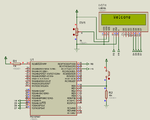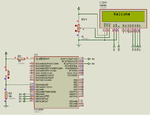ahshiq
Newbie level 4
initially "hello" message displays at 0x80. if i press a respective key "hello" should disappears another msg "wait" shoud display at 0x80. then if i press another key "wait" should disappear again "hello" should come. how could be written in interrupt function