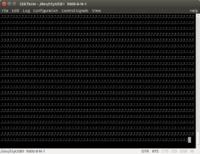Zumbi
Newbie level 4
Hello,
I have the following verilog code for my Lattice iCE40-HX8K Board:
uart.v:
For receiving the UART-Data I use gtkterm under Ubuntu 14.04.
I have set the baudrate in gtkterm to 9600.
If I now program my FPGA with the code I receive once per programming a
hex "00" (irrespective of the 8 usage-bits).

Can anybody give me a hint what is wrong?
Thank you for your support.
Sincerely,
Zumbi
I have the following verilog code for my Lattice iCE40-HX8K Board:
uart.v:
Code:
module uart(input clk, output TXD);
reg [3:0] count;
reg [9:0] data;
reg z;
initial begin
data[9:0] = 10'b1000000000; // Startbit = 1, Stopbit = 0
z = 0;
end
always@(posedge clk)
begin
if(count == 1250) //9600x per Second (1250) = Baudrate
begin
count <= 0;
TXD = data[z];
z = z + 1;
if(z == 10)
begin
z = 0;
end
else
begin
end
end
else
begin
count <= count + 1;
end
end
endmoduleFor receiving the UART-Data I use gtkterm under Ubuntu 14.04.
I have set the baudrate in gtkterm to 9600.
If I now program my FPGA with the code I receive once per programming a
hex "00" (irrespective of the 8 usage-bits).

Can anybody give me a hint what is wrong?
Thank you for your support.
Sincerely,
Zumbi