goonballoon
Newbie
Hello, I am designing a simple microwave amplifier and am attempting to use components from the RF_Passive_SMT library to do an EM-Cosimulation.
I can place the component in the schematic and layout, but when I try to generate the EM-cosimulation layout, the ports for the device are not included.
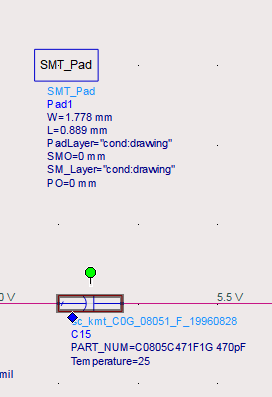
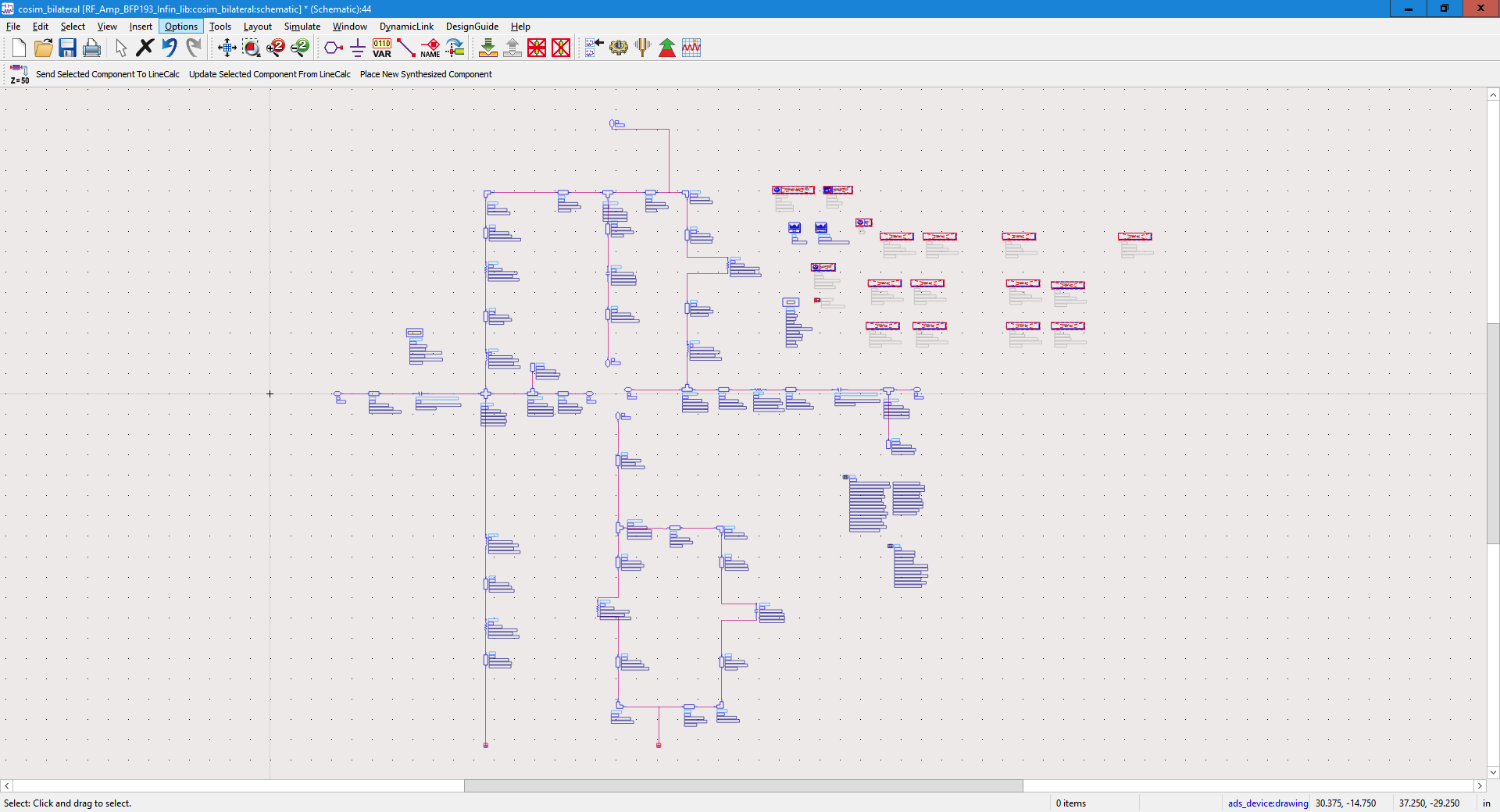
This is the layout I built.
Note that it appears there are open connections, but I get the same results when the capacitors in question are wired to where the schematic expects them.

The partitioning settings are correct as far as i know.
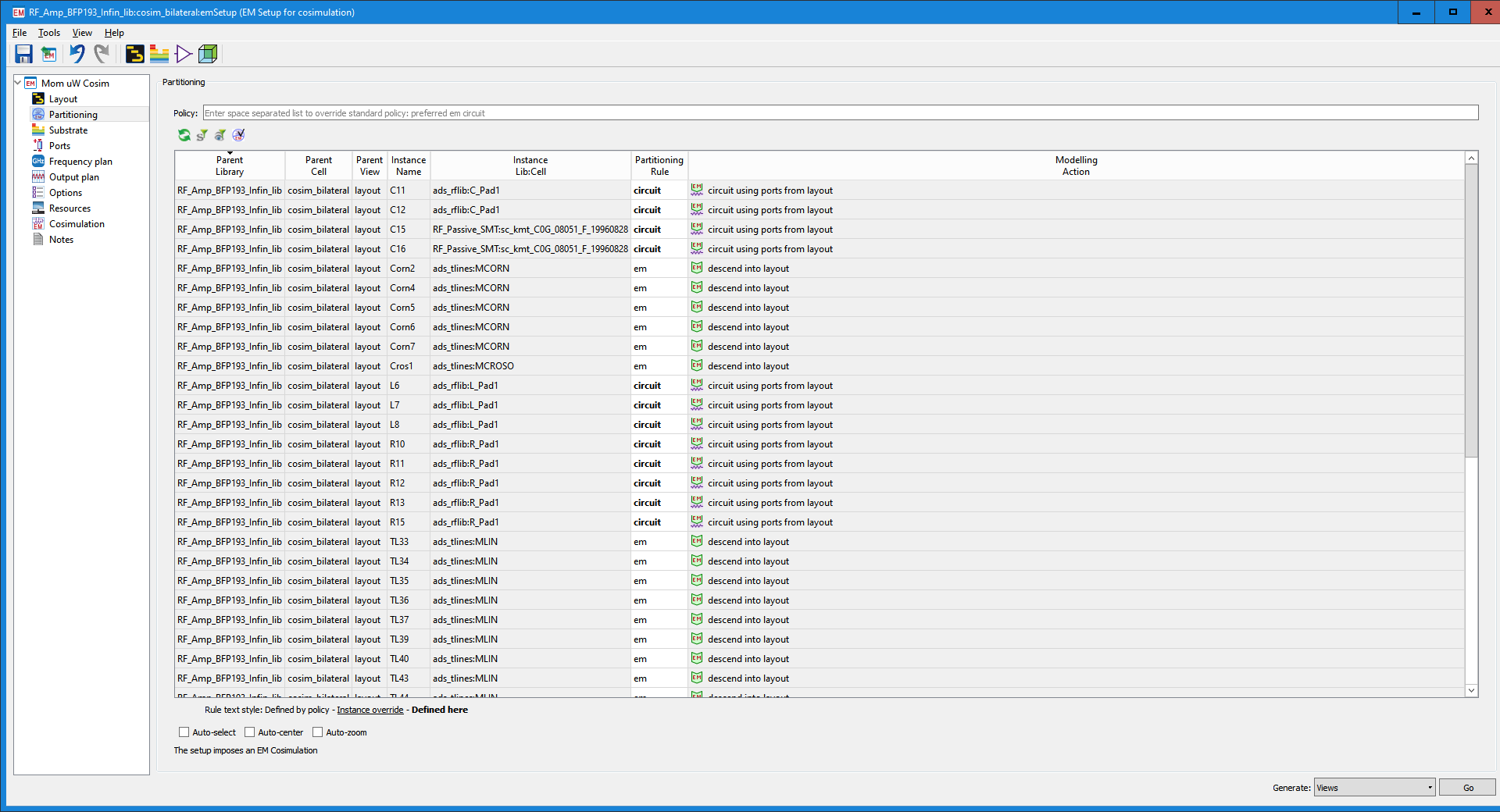
Here is the autogenerated EM-cosimulation layout.
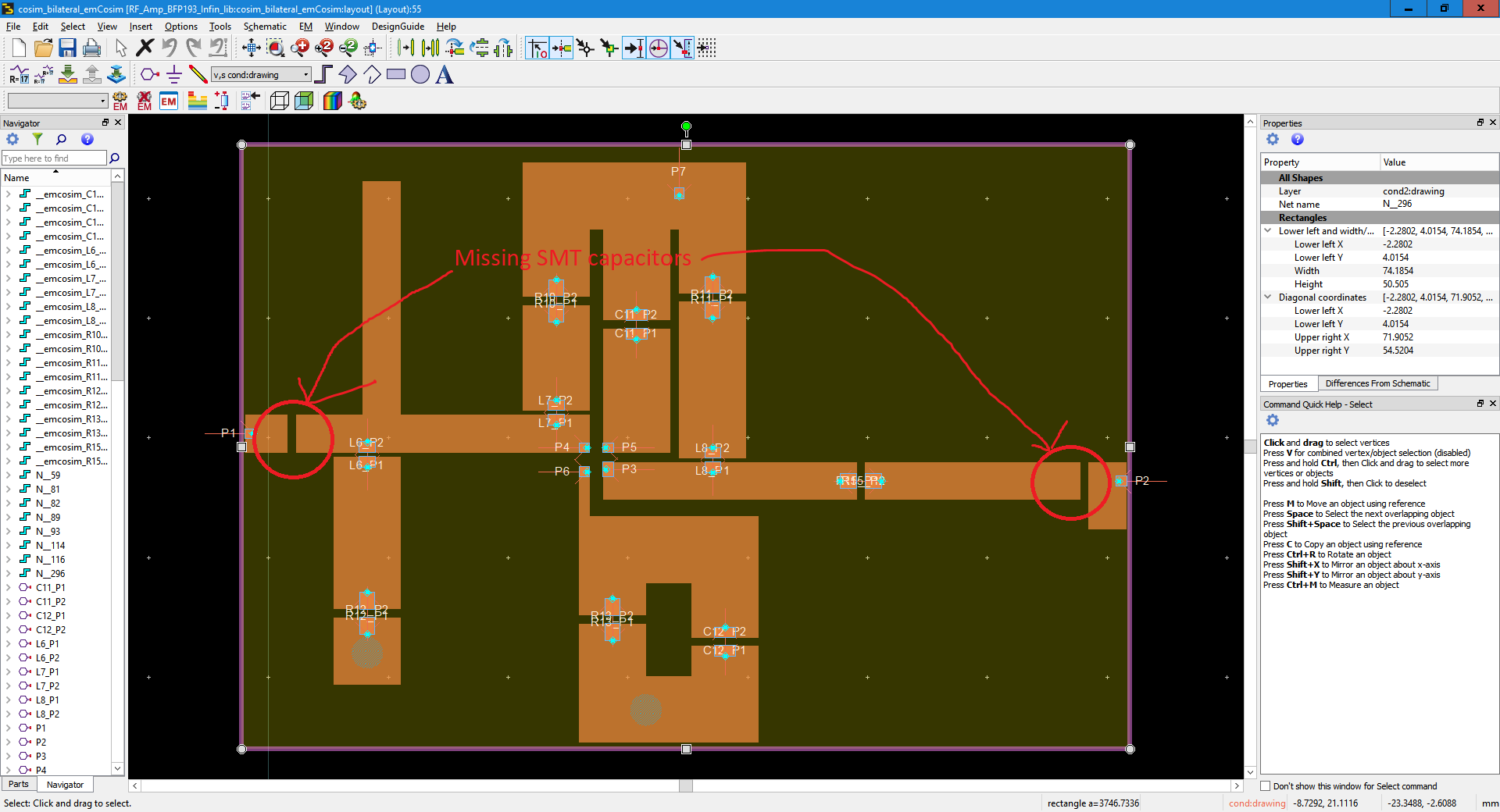
Any help would be much appreciated, thanks!
I can place the component in the schematic and layout, but when I try to generate the EM-cosimulation layout, the ports for the device are not included.
This is the layout I built.
Note that it appears there are open connections, but I get the same results when the capacitors in question are wired to where the schematic expects them.
The partitioning settings are correct as far as i know.
Here is the autogenerated EM-cosimulation layout.
Any help would be much appreciated, thanks!
Last edited by a moderator:
