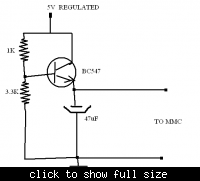vinodstanur
Advanced Member level 3
- Joined
- Oct 31, 2009
- Messages
- 751
- Helped
- 114
- Reputation
- 234
- Reaction score
- 114
- Trophy points
- 1,333
- Location
- Kerala (INDIA)
- Activity points
- 7,054
I heard that an MMC card could be accessed by a microcontroller via SPI mode. But it says a memory card is read or write is done by 512 bytes at a time. If it is so, then the PIC16F877A doesnt have that much RAM to store this 512 bytes. But now i got some information that MMC could also be accessed by 64bytes read or write at a time. if this is possible then i think it could be accessed by a PIC16F877A. Any one know about this then pls help me.