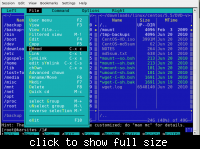amir88
Advanced Member level 4
- Joined
- Nov 4, 2009
- Messages
- 118
- Helped
- 13
- Reputation
- 26
- Reaction score
- 8
- Trophy points
- 1,298
- Location
- bandarabbas
- Activity points
- 1,926
I'm trying to install Cadence Ic6.10 on Red Hat Enterprise Linux 5.4 Distribtion. The problem is here that when I run /.SETUP.SH I got the following error:
"bash: ./SETUP.SH: /bin/sh: bad interpreter: Permission denied
."
What's the problem?
This is my first experience of trying to install an application on Linux OS.
Thanks.
"bash: ./SETUP.SH: /bin/sh: bad interpreter: Permission denied
."
What's the problem?
This is my first experience of trying to install an application on Linux OS.
Thanks.