eagle1109
Full Member level 6
- Joined
- Nov 20, 2014
- Messages
- 390
- Helped
- 4
- Reputation
- 10
- Reaction score
- 7
- Trophy points
- 1,298
- Location
- Saudi Arabia
- Activity points
- 5,924
Hi,
I have a split AC control board that isn't working.
I tested the voltages, there are two main caps holding 313V DC, but still the fan isn't working.
First I inspected a relay that could be faulty, tried to desolder the relay, but one of the pins broke as I was taking it out. It's 4-pin relay, so I replaced the power line of the relay with a wire for testing and ordered this model of relay.
But again powered the board with the fan, but the fan isn't working.
Could it be this chip ?
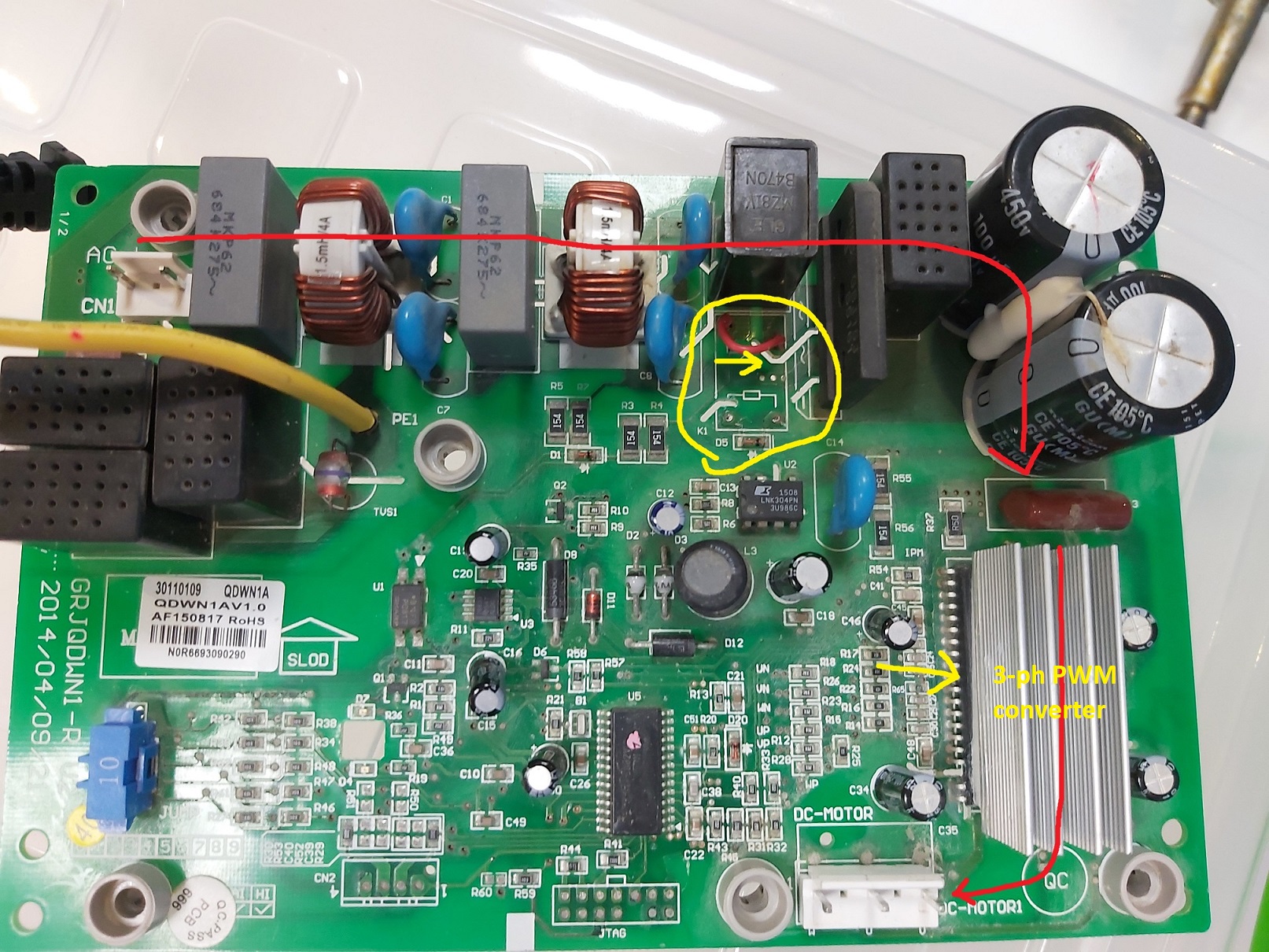


The output has 3 pins, and the fan has 3 wires and one ground but didn't know where to connect the ground pin so I left it floating.
Could the fault from the following:
1. In testing I left the ground wire of the fan floating, so the motor is DC and has 3-ph so the ground wire is a must since it's a DC circuit. Or it's balanced 3-ph PWM that doesn't require a ground wire.
2. The chip with the heatsink.
3. The relay is connected with point 1, in case the ground wire is a must, then I have to reconsider the relay is faulty and the chip is OK.
I have a split AC control board that isn't working.
I tested the voltages, there are two main caps holding 313V DC, but still the fan isn't working.
First I inspected a relay that could be faulty, tried to desolder the relay, but one of the pins broke as I was taking it out. It's 4-pin relay, so I replaced the power line of the relay with a wire for testing and ordered this model of relay.
But again powered the board with the fan, but the fan isn't working.
Could it be this chip ?
The output has 3 pins, and the fan has 3 wires and one ground but didn't know where to connect the ground pin so I left it floating.
Could the fault from the following:
1. In testing I left the ground wire of the fan floating, so the motor is DC and has 3-ph so the ground wire is a must since it's a DC circuit. Or it's balanced 3-ph PWM that doesn't require a ground wire.
2. The chip with the heatsink.
3. The relay is connected with point 1, in case the ground wire is a must, then I have to reconsider the relay is faulty and the chip is OK.