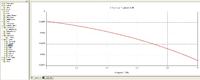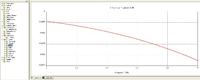kaandee
Member level 2
Hi
I want to design circular spiral antenna. To design this, my supervisor told to use AutoCAD then I can import it from AutoCAD. Any one know how to design spiral shape in AutoCAD and how can i import that file to CST.
Thank you
I want to design circular spiral antenna. To design this, my supervisor told to use AutoCAD then I can import it from AutoCAD. Any one know how to design spiral shape in AutoCAD and how can i import that file to CST.
Thank you