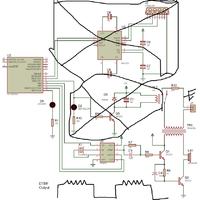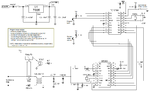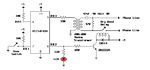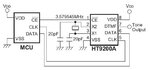foxbrain
Full Member level 2
hi
i configured ht9200A with the uC atmega16a and i connected the dtmf output to the phone line directly , the phone line stopped working...
what circuit interface do i need to connect to it? i prefer it without transformers...
thanks
i configured ht9200A with the uC atmega16a and i connected the dtmf output to the phone line directly , the phone line stopped working...
what circuit interface do i need to connect to it? i prefer it without transformers...
thanks