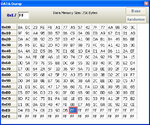polona1010
Member level 1

- Joined
- Apr 17, 2013
- Messages
- 40
- Helped
- 0
- Reputation
- 0
- Reaction score
- 0
- Trophy points
- 1,286
- Activity points
- 1,524
How to find first free address in internal eeprom memory of 18f45k22 and write some data?
Need this in Mikro c
Need this in Mikro c